Check back monthly to stay up-to-date on product updates and new releases.
2024
New Releases now live here: https://releases.termsheet.com/
June 2024
June Highlights
- New Static/Dynamic Comp Views
- Link Tasks
- Group Deal Reports in Report Builder
Deals
Log Engagements from the Contacts Tab within Deals
Use the "Actions" menu to Log an Engagement to a Contact from within a Deal. Access the deal, then navigate to the contacts tab. When you log the engagement, be sure to note the deal name as there is not currently a way to associate the Engagement with the deal (only the contact).

New Roles Panel in Deals / Tasks Roles Panel for Deal Layouts
Give teams an at-a-glance view of critical team members in charge of helping to move the deal forward. Add a Roles panel to Deal Layouts as a way of highlighting the internal team members who play an active part in the deal. These can be Analysts, Legal Team, Deal Owners, IC members, and more.
(To get Roles to populate in the Roles panel, first add Task Roles)

Improvements to Compsets
Dynamic Compsets allow users to essentially create comp filter templates that can be accessed within any project in the workspace. Set distance and/or deal field filters then select Save and the filters will be saved to that Compset.
Static Comps allow users to create deal specific comps that do not apply to other deals. Read more about examples of static and dynamic compsets to learn more.

Tasks
Link Status, Start and Due Dates, and Completion Date in Tasks
Have tasks that live in separate task lists but should inherit data from another task? Use the new Link Tasks feature to copy the start date/due date/status/completion date from one task to another.
Reports
Deal Reporting - Added Ability to Group Data
Select an option from a list of Deal Level Fields to group report data and create subtotaled groupings. Groupings can be set to SUM or AVG data. Select the folder icon at the bottom of any Deal Report in Report Builder to get started.

May 2024
May Highlights
- New Navigation Options including Search, Favorites, and Created By Me in Report Builder
- New Excel Export Option for Time Series Reports
- Report on MORE including Contacts and Properties
Settings / General
Change Field Types
This release will allow for fields that were created with an incorrect field type to be corrected by the user instead of having to submit a ticket to support. Sometimes, a user may create a custom field, select a field type, and save before they realize that they selected an incorrect field type. This release allows users to change the field type on a custom field if the field does not have any values associated with it.
There are some limitations to the new field type that can be selected. If the field type is greyed out in the dropdown, please submit a support ticket to have this custom field resolved. 
New Release Notifications
There is a new notification setting that when enabled, subscribes the user to TermSheet new release emails. 
New "User Management" Group
In Settings, Users, Permissions, and Task Roles have been grouped together under "User Management". Task Roles has been renamed to "Roles". 
Deals
View Custom Object data in Deal Layouts
Related Table Panels in Deal Layouts allow users to surface associated data within the layout. Now, custom objects are available in the Related Tables Panel dropdown, allowing workspace admins to create deal layouts that contain a snapshot of custom object data. 
Time Series Aggregations
On Time Series tables in Deal Insights, users can now manually toggle individual metric aggregations to either SUM or AVG. 
Save Changes
Deal Form Panels now require users to "Save Changes". This update will improve the speed and performance of the platform and help users avoid erroneous/accidental changes to form fields.
Contacts Tab Actions
Access the "Actions" menu icon to log an engagement from within a Deal Contacts Tab. 
Tasks
Predecessor Links
The predecessors badge in Task details now act as a link to the predecessor task. Selecting the badge will redirect the user to the predecessor task details.

Reports
Report Builder Search Bar
Quickly navigate to the report you're looking for by using keyword search in the new search bar. 
Report Builder on MORE!
Report on Property or Contact level data within the Report Builder by selecting "Contacts" or "Properties" as the object.
Time Series Report - Export to Excel
Time Series Reports can now be exported as an .xls file instead of a .csv to maintain the formatting of data during export. 
New Default Views in Report Builder
Two new default views have been added to Report Builder
Created By Me will consolidate reports created by the user into a single view.
Favorites reports by selecting the star icon. Then view a list of favorite reports in the Favorites view. 
April 2024
April Highlights
- Customize Offers Panel
- Tasks Custom Field Controls
- Engagements on Mobile
Settings / General
PowerPoint DocMerge
DocMerge now supports TermSheet data into PowerPoint slides. Learn more about setup here:
Mobile App
Engagements on Mobile
Log Engagements from any iOS mobile device
Deals
Add or Remove Fields from the Offer Panel
Users can now add custom fields or remove unused fields within the Offers Panel to capture the data points that matter most. Offer Panels are deal layout-specific. This means that if an offer panel is edited in one deal, the changes will apply to all deals with that same layout applied.
Add Offer Fields to Deal Views
Offer Price and Offer Sent are fields from the Offer Panel that are now available to be added as columns in any Deal View. 
Resize the Locations Panel in Custom Deal Subtabs
The map area on the Locations Panel in Deal Layouts was previously limited to a smaller rectangle shape. Now, when a Locations Panel is added to Custom Deal Subtabs in a Deal Layout, the panel can be resized and the map will grow to fill the space by default. 
Tasks
Task Performance
We have taken steps to enhance the processing of tasks on the backend of the platform which improves the performance and speed of this tool.
Enable/Disable Custom Fields on Tasks
Previously, custom fields that were created for Tasks would appear on every task. Now, users can turn on or turn off any custom field within a task item.
March 2024
March Highlights
- Mobile Improvements
- Deal Layout Panel Updates
- Comment / Checklist Indicators for Tasks
Settings/General
Layout Manager
A new Layout Manager option in Settings will track versions of Layouts across the platform and allow admins to revert to a previous layout if necessary. 
Filter Interface Updates
A new filter component was rolled out to custom objects in order to provide a better user experience and open the door for future developments including cross object filtering. While cross object filtering is not yet available, users will start to see new filter components across TermSheet views.
Note that with the new filters, the keyword search bar has been removed. Keyword searches can still be performed by setting the filter criteria to "[Field] Contains [Keyword]" to search specific terms within a view.

Deals
Added a "Apply Changes" button to Related Objects Tables
Related Objects Tables pull data from other objects into a deal table panel so that data can be viewed or entered easily and quickly. Previously, every time a datapoint was changed, it was saved individually. To help make the tables more reactive and quicker to use, a "Apply Changes" button was added so data can be entered all at once, and saved in one click.

Upload a PDF to the Deal Gallery
The gallery panel now accepts .pdf file types so that PDF documents can easily be added to gallery panels. This is especially useful for development teams who wish to upload a site plan. 
Change Heading Color on Standard Panels (Layouts)
Previously, the heading color could only be controlled for new panels added to deal layouts (not the standard panels). Now all panels have the option to change the heading color.

Hide SUM/AVG from Tables
Select the ⁝ icon on the panel to toggle SUM/AVG on or off.

Tasks
Filters for Sections and Key Dates
Filters in Tasks now consider Sections and Key Dates and return Sections/Key Date results that match the filter criteria set. Previously, filters only searched Task Items so this expands the possible filter options for Tasks.
Comment/Checklist Indicator on Task List
A new icon has been added to the task list to indicate that a comment has been added to the task or that a task has checklist items included.
Mobile (iOS)
* Currently TermSheet is only available on iOS devices.*
SSO for TermSheet Mobile.
New capabilities on mobile allow teams to log in to the mobile app via SSO.
Share A Deal
The process to share a deal with existing contacts or generate a shareable link for contacts outside of TermSheet has been improved.
Reports
Refresh Report
Reports should update dynamically, however at times, users could be viewing a cached version. To manually trigger a report update, select the refresh icon.
Note that the Last Updated date currently only updates when the report data is changed, not when the refresh button is selected. 
Show PDF Report Totals as SUM or AVG
A new dropdown in PDF Reports will allow users to select either Sum or Average across the report columns. 
February 2024
February Highlights
- Custom Object Updates
- UI Improvements
Global Search Improvements
Global Search will now return the creation date year and status for deals to provide more context when searching for deals. 
Settings
UI Updates
Improvements to the user interface were released to Views in all modules. Users can expect to see additional UI changes roll out gradually in areas like dashboards and maps.
Custom Field Description Text Displaying
This release helps simplify the informative text that displays when a custom field has description text, default value text, or calculated code text. By default, only text entered into the Field Description will show. Text added to the Calculated Code/Default Value boxes will only show if there is no description text present. 
Custom Objects
Custom Objects in the CRM
Custom Objects can now be linked to Contacts and Companies, not just deals. Custom Objects that are associated with Contacts and/or Companies will be accessible via a new tab within the Contact or Company record. 
Task Lists on Custom Objects
Task Lists can now be built within Custom Object records. For standardized task lists, create Task Templates in settings and associate them to the custom object to make them easily accessible and easily duplicated in custom object records.

Comments panel in Custom Objects
Edit Custom Object Layouts from within any custom object record and add a comments panel as a place to capture internal notes. 
Reports
Time Series Report Format Updates
Updated the way currency fields are formatted on Time Series reports and enabled the ability to expand/collapse the report fields and filters to provide more real estate to view the report data and visualization.
January 2024
January Highlights
- New custom field layouts for Company/Contact records.
- Add a new property from a Company/Contact record.
- Multiple grouping options in Time Series Reports.
Settings
Audit Log Update
Previously, the audit log would show a list of the new values that were entered into any field. Now, there is a column to show both old values and new values to more accurately track the changes that occur on any field. 
New Permissions added to Roles
Two new permissions have been added to provide control over the ability to edit the add contact and add company form within the CRM. Only users who are assigned the Admin role have been granted access to these permissions by default.

CRM
Add Company Follow Up Tasks on Engagements
Easily create a follow up task from any engagement created from the company record.
Custom Fields in the CRM have moved!
Custom fields can now be found in the center pane of the contact/company record. This change allows teams to control the layout of the custom fields they are using within the CRM.
Add Properties from CRM Records
Use the + icon to add a new property to the workspace from any contact or company record. 
Add Property from a Contact or a Company
Reports
PDF Reports added "Past 15 Days" as a Filter Option
New filter option added to PDF reports. To access, select "Is" in the filter criteria operator. 
Multiple Groupings in Time Series Reports
Create Time Series reports in the Report Builder module and use the folder icon to group by any custom field. This will allow teams to group by multiple fields instead of just one. 
2023
December 2023
December Highlights
- CRM Engagements is available in all workspaces!
- New visualization options in Report Builder
- Report on Companies from the CRM
Settings
Multi-Select 'Related-To' Fields
Previously, fields that were using the field type "Related-To" created a 1:1 association. For example, if a deal field is created to relate a contact to a deal, users could only select one contact from the dropdown.
A new checkbox will now allow admins to decide if the field should allow users to select multiple options from the related to dropdown.
.png?width=688&height=481&name=image%20(25).png)
CRM
Engagements goes live across TermSheet.
Engagements was released from BETA and is now available in all workspaces. For more information about using Engagements, review the support article, Log an Engagement.


Reports
Report Builder - Companies
'Company' is now an available object when creating reports. Report on any field from the company record. .png?width=688&height=473&name=image%20(28).png)
New Visualization Option - Display Metric
Display a Count, Sum, or Average number in dashboards by creating a "Metric" visualization in the Report Builder. Qualitative metrics are not able to be displayed using this visualization at this time.

Time Series Visualizations
.png?width=688&height=805&name=image%20(30).png)
November 2023
November Highlights
- Custom Object Improvements
- New Task Predecessors
- Add Deals from CRM
- Comps Improvements
Settings
New Deal Field Setting: Child Deals Inherits the Value
Selecting this child deal checkbox will mean that when there is a parent/child deal relationship and the field is enabled, the child deal's field will auto-populate, inheriting the value from the parent deal.

Global Search includes Company/Contact
Search for Company or Contact record names via global search. Currently this will only return record names, not associations.
.png?width=688&height=303&name=2023-11-06_14-42-43%20(1).png)
Deals
Comps Improvements
Users can build compsets from the Deal Insights tab. Recent releases include:
- New "Distance" Column displays the comps distance from the selected deal
- Updated PDF Export + Added a CSV Export
- Select a list of deals/properties to add to the comps. Unselected comps will be removed from the list.
- "Show All Selected" checkbox which consolidates any selected comps on the first page
Learn more here: Add or Edit Compsets to Deal Insights

Group Time Series Charts by Time Period
For teams using Time Series, navigate to Analytics in Deal Insights to see how time series charts can now be grouped by day, month, quarter, year.
.png?width=688&height=273&name=2023-11-02_16-55-26%20(1).png)
CRM
Add Company/ Add Contact Upgrades
The Add Company / Add Contact experience has been upgraded and users will now access a form to add new companies or contacts to the CRM. Users with access to the CRM will also be able to edit the Add Company/ Add Contact forms.

Add a Deal or Portfolio from the CRM
Added the ability to add a new deal or create a portfolio from a company or contact record.
Add a Deal from a Company or Contact
.gif?width=688&height=387&name=2023-11-01_08-46-43%20(1).gif)
Properties
Table Panel Options in Property Layouts
New option to add table panels to property layouts. Enter custom row and column headers then select any field to populate into the cells of the table. .png?width=688&height=334&name=image%20(21).png)
Tasks
Add Follow Up Tasks from Engagements
Create a task to follow up on outreach by simply selecting a checkbox and selecting the number of days. This follow up task feature is only available for engagements on contacts. 
Task Predecessors
New Predecessor functionality replaces the old "dependency" functionality, allowing users to specify duration (time it takes to complete an activity) lag (time between activities) and dependency type.

Custom Objects
Custom Object Improvements
Releases in the Custom Objects module allow users more flexibility to use Custom Objects to solve problems outside of what's possible with TermSheet's native modules. Key updates include:
- Saved Views
- Edit "Add Item" Form
- Layout Templates
October 2023
October Highlights
- Roles Update - Released!
- CRM Upgrades
- Engagements (in BETA)
- Time Series Reporting
Settings
Permissions - Roles Release
In TermSheet, each user must be assigned a Role. This Role is a collection of permissions that have been enabled or disabled to grant and restrict access to areas and actions within the workspace.
Now, each workspace will come with a set of default roles: “Admin, Standard, Limited, and Collaborator” that provide different levels of access. These Roles are not modifiable. 
Keeping with the core value of customization, workspace admins will also be able to create custom roles for unique use cases and organizational needs.
In addition, an updated user experience will make managing roles simple and straightforward.
"Related To" Field Options
A new ⁝ menu in "Related To" fields allows users to edit the values in the field or remove the value to a blank state. .png?width=688&height=332&name=image%20(17).png)
Contacts / CRM
CRM Upgrade
The Contacts tab has been upgraded to the “CRM” tab on the navigation menu. Keep an eye out for these upgrades that allow teams to have greater control over how they view key contacts and companies.
- Navigation Shortcuts

- Add a Contact or Company View

- Add Tags to Company Record
.png?width=688&height=297&name=image%20(20).png)
- View Contacts on Company Record

Engagements (BETA)
Keep a record of inbound and outbound activity by logging calls, meetings, and social medial connections in the workspace CRM.


Properties
Property Navigation Shortcuts
Use the arrows in the upper right hand corner of a property record to navigate to the previous or next property in the list. .png?width=688&height=170&name=image%20(16).png)
Reporting
Time Series Reporting
"Deal > Time Series" has been added as an object option in the Report Builder. Workspaces that have linked Time Series data in the deal level can now view aggregations of time series data across all deals via the report module.
Before creating reports against time series data, Time Series must be enabled and the workspace must be linked to a time series model.

Download PDF Reports as a .csv
Use the "Download Report button to download a PDF Report as a PDF or as a .csv.png?width=688&height=251&name=image%20(15).png)
September 2023
September Highlights
- Roles Update - Coming Soon!
- Comp Updates
- Changes to the "Add Deal" Form
Settings
Roles Update - Coming Soon!
-
New Default Roles: Admin, Standard, Limited, Collaborator - These are not modifiable. Permissions associated with new features will be rolled out to these automatically.
-
Anything outside the Default Roles are considered Custom Roles: these are created by and managed by the workspace admins. Permissions associated with new features will be disabled by default for custom roles.
-
Workspace admins have been notified via email and in-app checklist of the change coming. Here are some quick videos to learn more about the upcoming release.
Deals
Control Compset Columns
Use the new 👁️🗨️ icon within the Compsets table to add/remove columns by selecting the checkbox next to the field name. Drag the fields up or down on the list to re-order the columns in the table.
.png?width=688&height=334&name=image%20(12).png)
Export the Compset
Need to export the compset to manipulate or share the data? Use the download icons at the bottom of the compset table to download as Excel or PDF.
.png?width=688&height=334&name=image%20(13).png)
Google Earth Link
Select the world icon to view a property outside of TermSheet, either via Google Maps, Parcel Data, or, new to TermSheet, via Google Earth. 
"Add Deal" Form Updates
- Removed the "Add Property" field and replaced it with an Address field to reduce double entry.
- Provided more in-app guidance to show whether the user is selecting from an existing property (from the Properties tab) or selecting a new property (searching Google Places).

- Added the ability to add/remove addresses by selecting the +/- icons to add multiple addresses to a deal in one step.

- Added a warning notice to reduce the chance of creating duplicate deals by mistake.

Learn more about using the new "Add Deal" form: Add a Deal.
Add a Time Series Panel to Deal Layouts
View time series charts and tables from the Deal Details tab. Having time series charts and tables in the Deal Layout make them more accessible and available to be exported into PDF.
Export a Deal Tab to PDF
Export any Deal Details subtab as a PDF as needed to share a point in time record of deal data.
Tasks
Include Key Dates in Task Filters

August 2023
August Highlights
- Behind the scenes stability and reliability improvements
- Imports Tool
Settings
Introducing the Imports Tool
Check out the improved imports tool, now available to all workspaces. This tool simplifies bulk data entry, allowing admin users in a workspace to add new or update existing data in three simple steps.
- Easy-to-use import wizard to walk users through each step in the process
- Quickly create custom fields on the fly, without navigating away from the import
- Download a blank import template in one click.
Deals
New 'Next Task' Column for Deal Views
Use the 👁️🗨️ icon in deal views to enable a column called "Next Task" which will pull in the deal level task that has the nearest due date. .png?width=688&height=334&name=image%20(11).png)
July 2023
July Highlights:
-
New Company Notes in the Contacts Tab
-
Get notified when subtasks are added to task items.
-
Try out the Kanban option in Deals, now optimized for better performance!
Deals
Kanban Option Enabled & Optimized
Kanban view has been enabled on all accounts, upgraded and optimized for better performance. Use the dropdown to select a field to use as the columns of the Kanban.
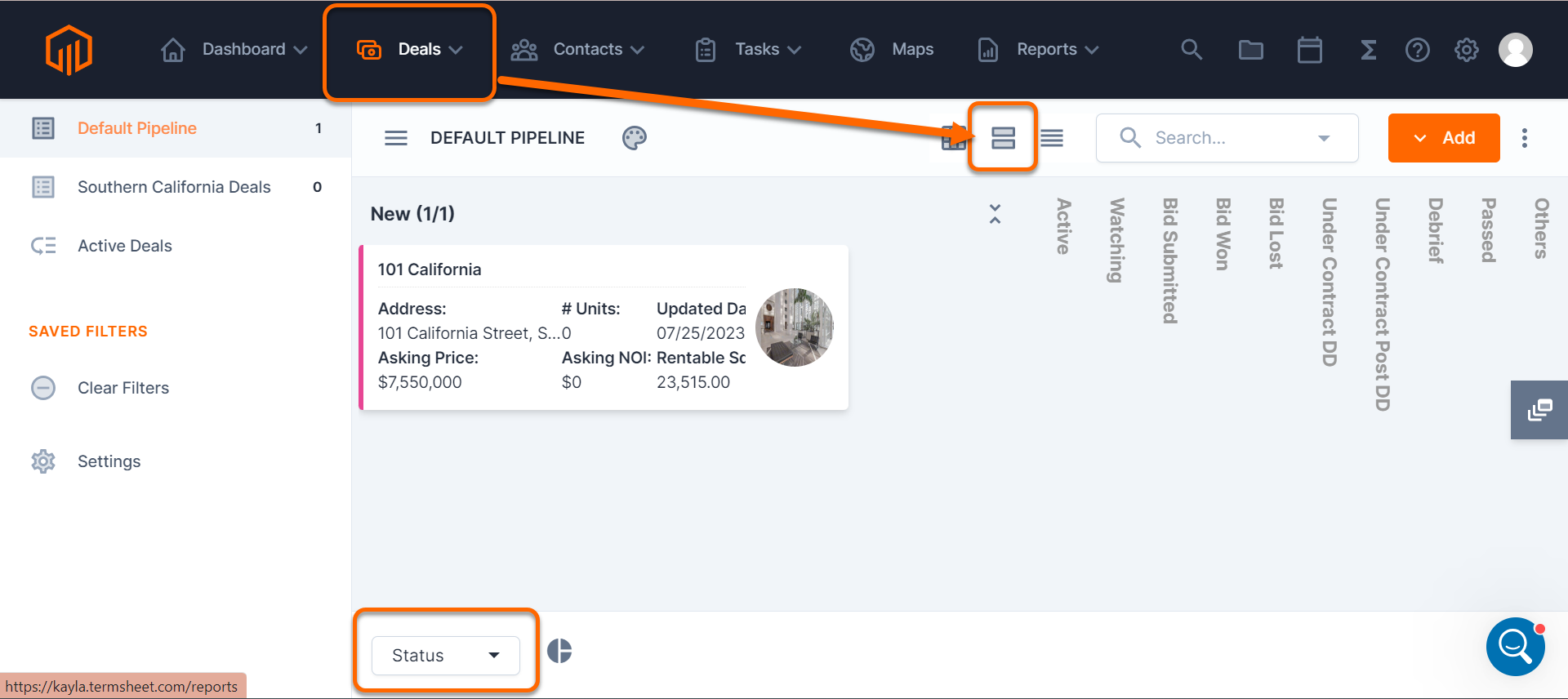
View Offer Notes
The "Offers" panel will now display notes associated with any offer.
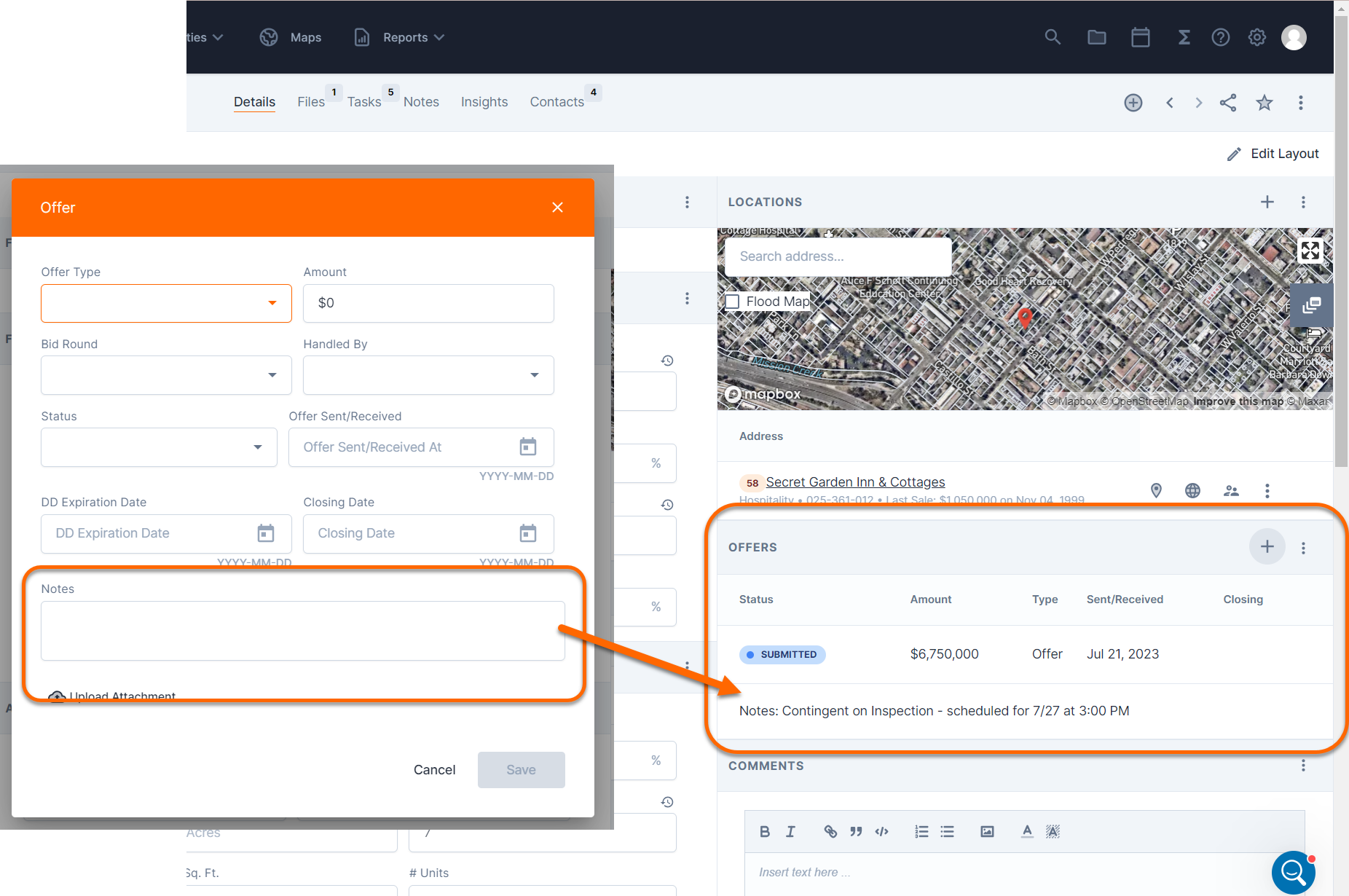
Contacts
Add a Note to a Company
Companies now have a "Notes" section which brings together any note associated with any contact from the company. Add a note from the company details page and view any note that has a company contact associated.
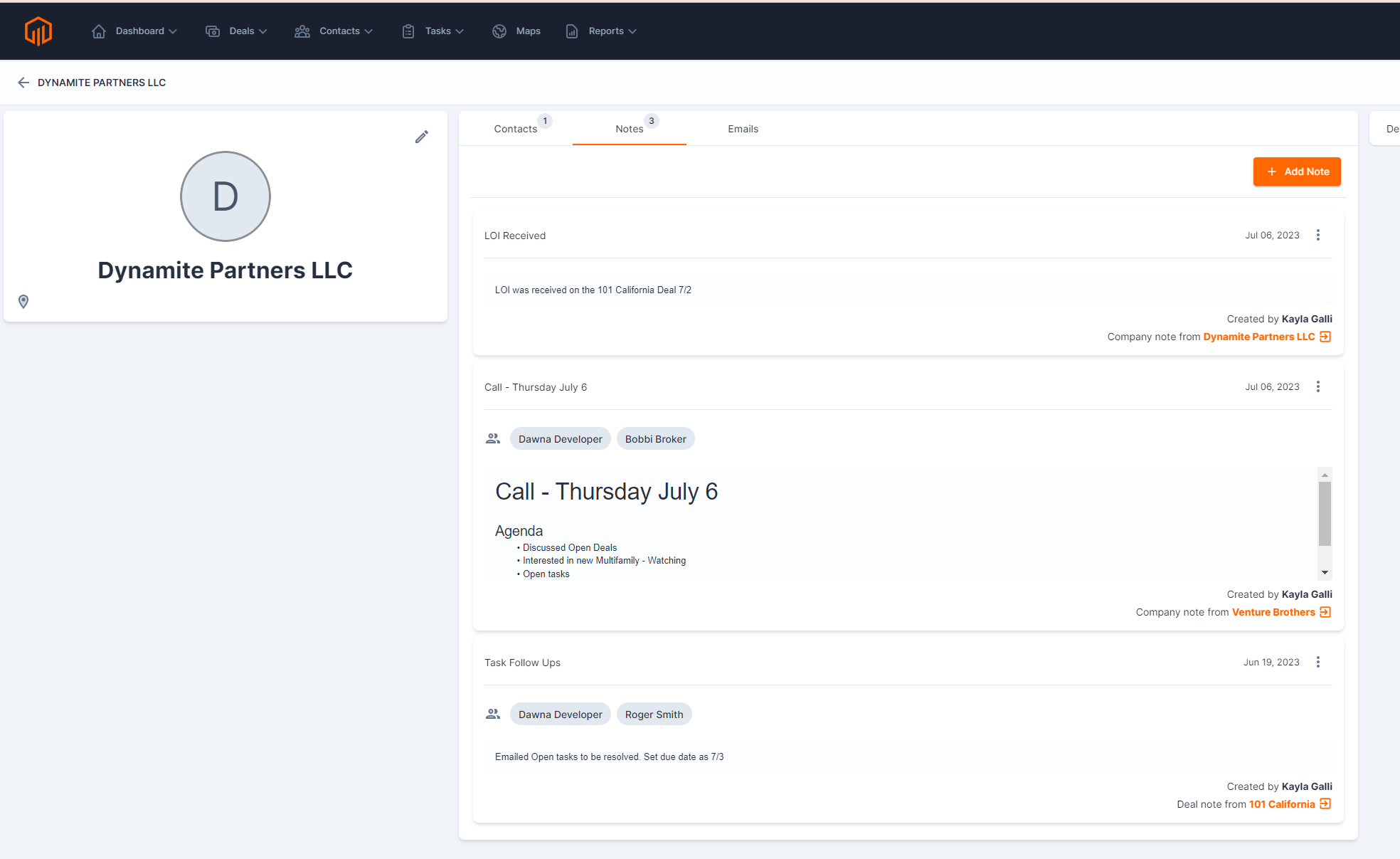
Tasks
Subtask Notifications
Users and Task Collaborators who have been assigned as a Task Assignee or a Task Follower will receive notifications when a subtask has been added to a task.
Learn more about when notifications are triggered in a new support article:
Filter Aggregated Task Lists by Deal or Property
"Deal" and "Property" have been added to the dropdown of filter criteria in Aggregated Tasks.
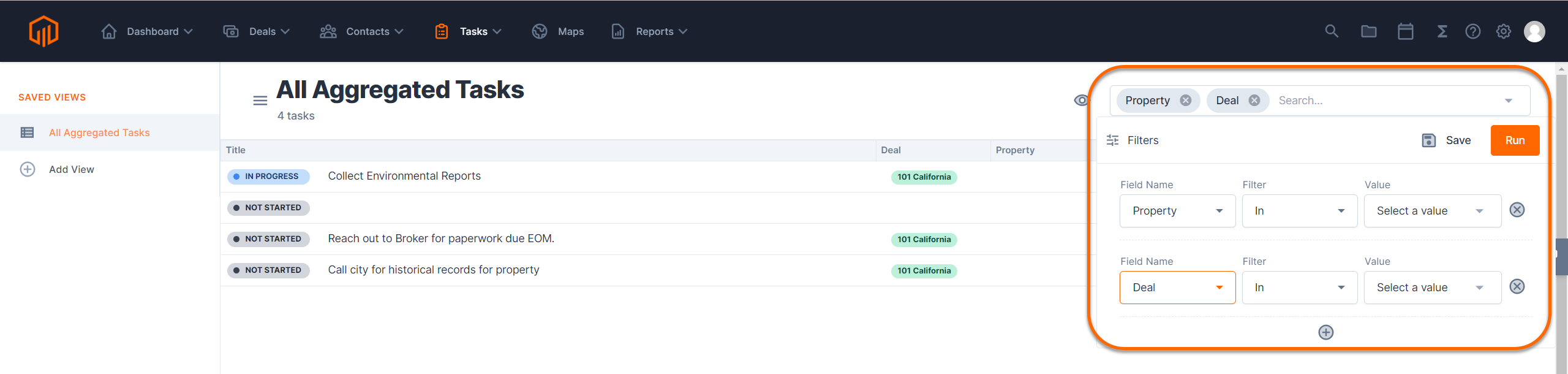
Reports & Dashboards
Totals Row in PDF Reports
Downloaded PDF Reports will now show a "Totals" row which automatically sums any currency, decimal, number, or percent contained in the column.
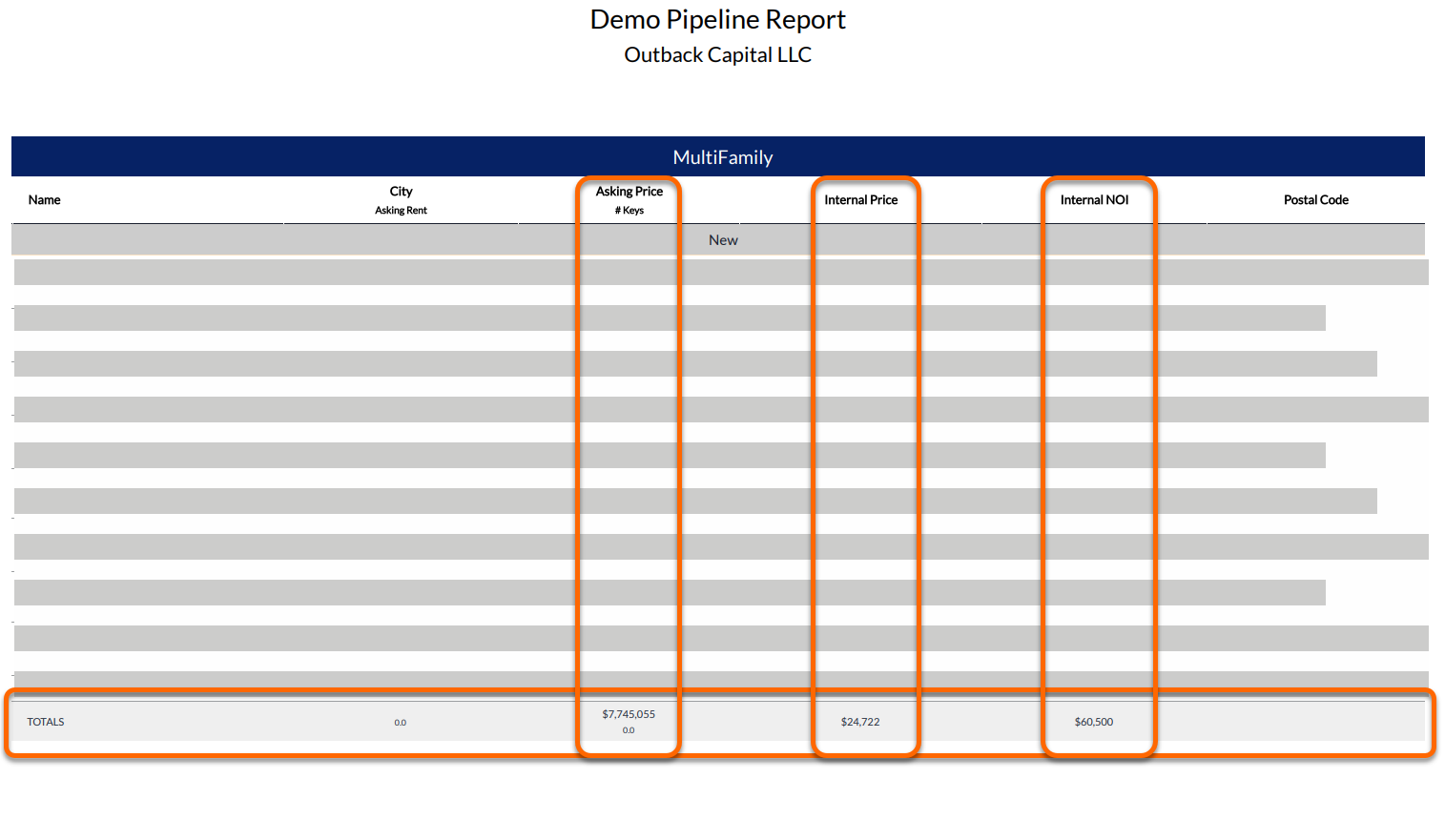
June 2023
June Highlights:
-
Improved Global Search
-
Saved Views in Aggregated Tasks
-
Global Task Collaborators
Improved Global Search
Global Search now displays more information below the title to show where searched keywords appear within the results returned. Plus, a new "created at" date and time provides an additional detail for users. Global search results will be sorted so that keywords that exist in titles are listed first in the lists.
.png)
Deals
New Permissions for "Group By" in Deal Views
Users must now have the permission shown in the screenshot below enabled to use the Group by feature in Deal Views. If the user does not have the permission enabled, the "Group By" dropdown will be hidden from view.
Upload Multiple Photos in Gallery
Users can now multi-select from the file browser to upload multiple photos in one go!
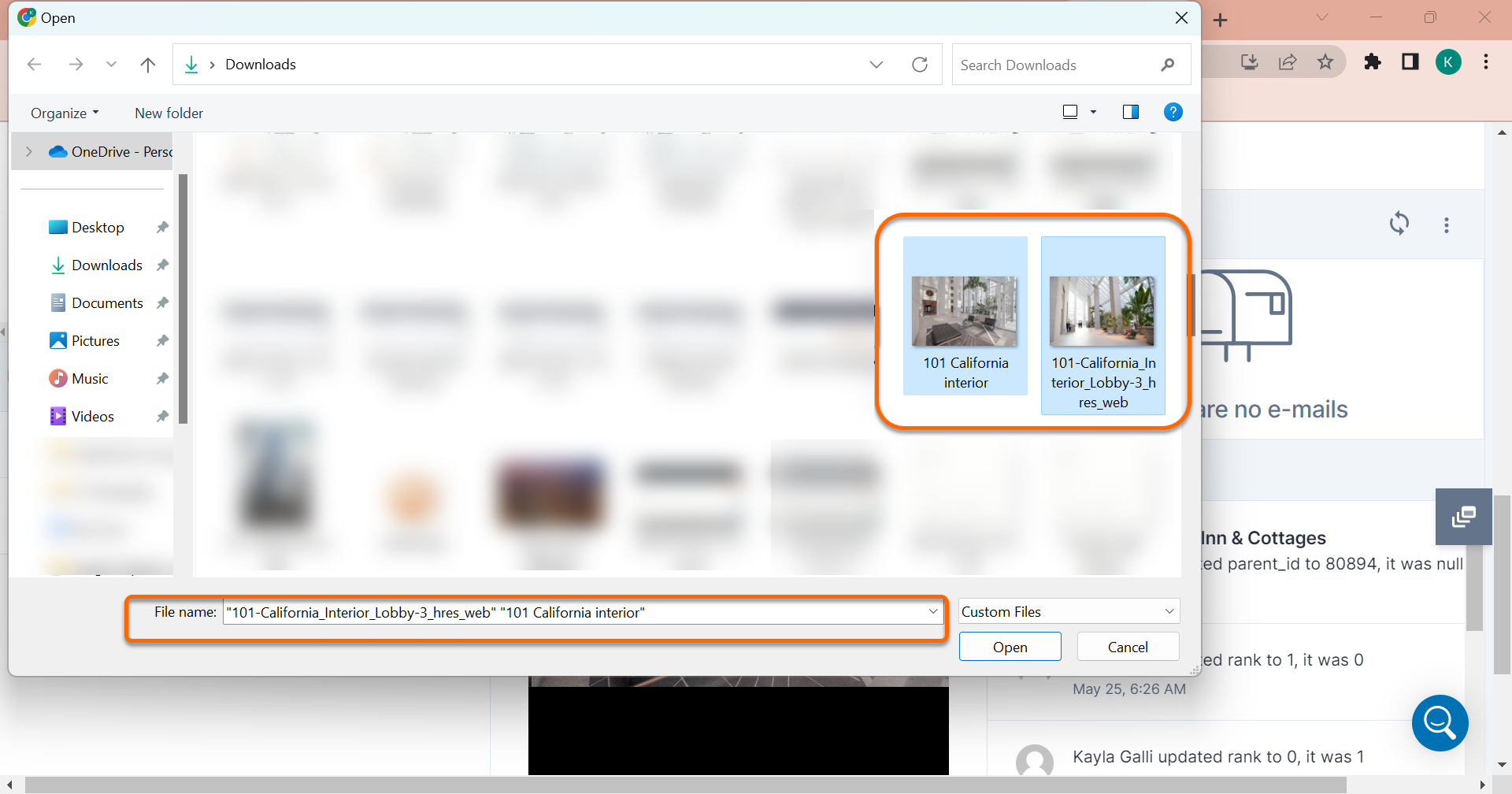
Tasks
Add Task Collaborators to Global Task Lists
Add users with limited permissions to view private Global Task Lists that they have been added to.
New Saved Views in Aggregated Tasks!
The account level Aggregated Task list consolidates all of the deal level tasks into one space. The tasks can now be grouped and filtered, then saved as a view to reference later.
Configure Aggregated Task Columns
New to Aggregated Tasks on the account level, use the eye icon to control which columns are displaying.
.png)
Reports & Dashboards
Edit Visualizations
No need to start over! Visualizations (Charts) in Report Builder can now be edited.
.png)
Settings
Field Used In
Know where custom fields are used throughout the workspace! Select Edit on any custom field, then find the "Used In" tab to see where the field is currently in use.
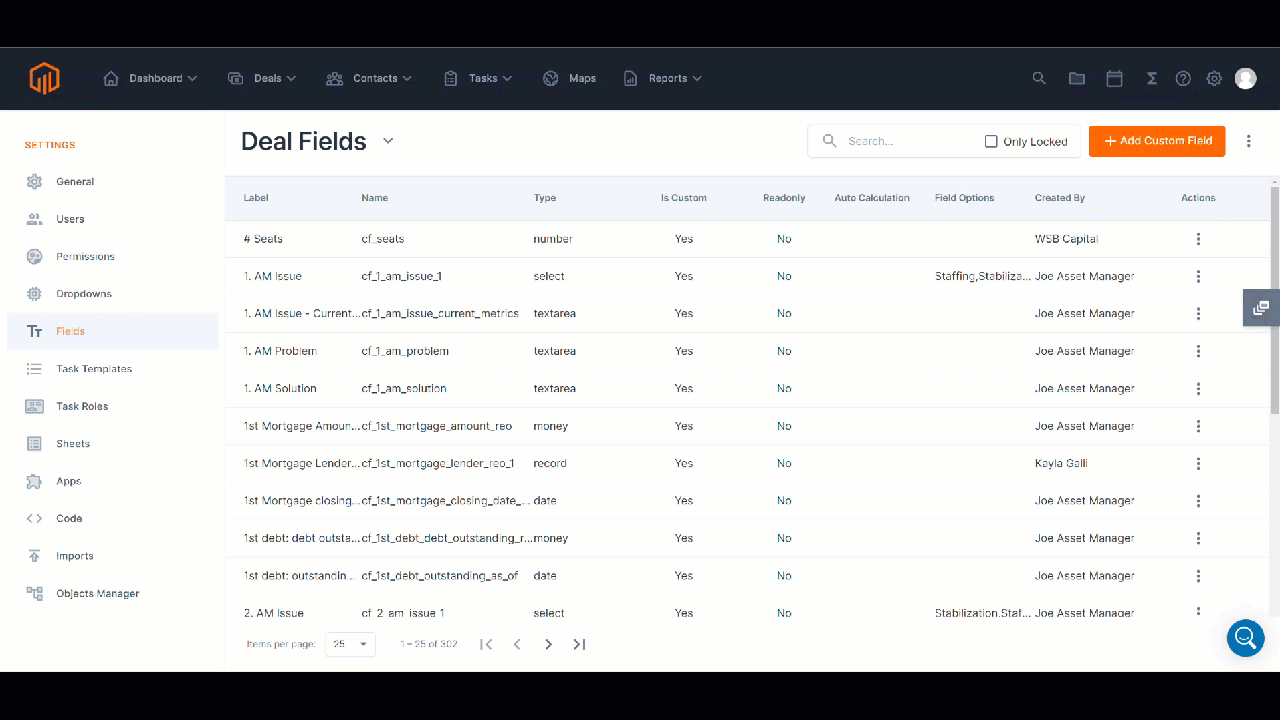
May 2023
May Highlights:
-
Task Roles for Task Templates
-
Deal Views now available on Maps
-
Group by any field in Deal Views.
Tasks
Task Roles
Task Roles act as placeholders for assignees on Task Templates.
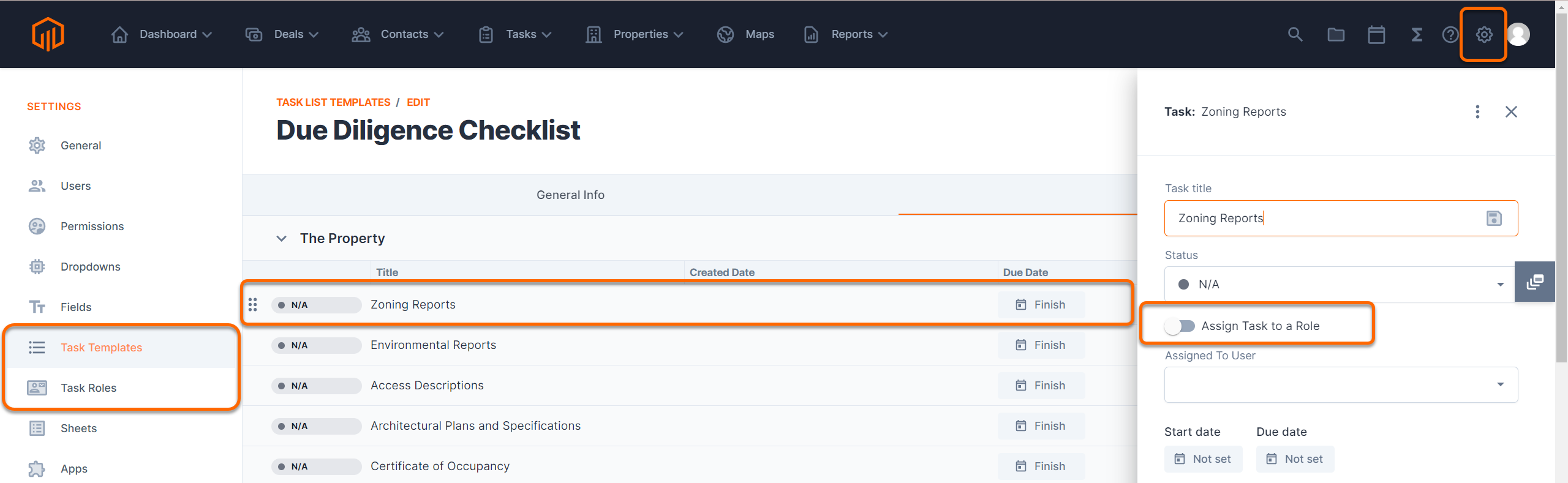
Filter Tasks by Followers
Select Followers from the Task Filters to show a list of tasks followed by selected users.
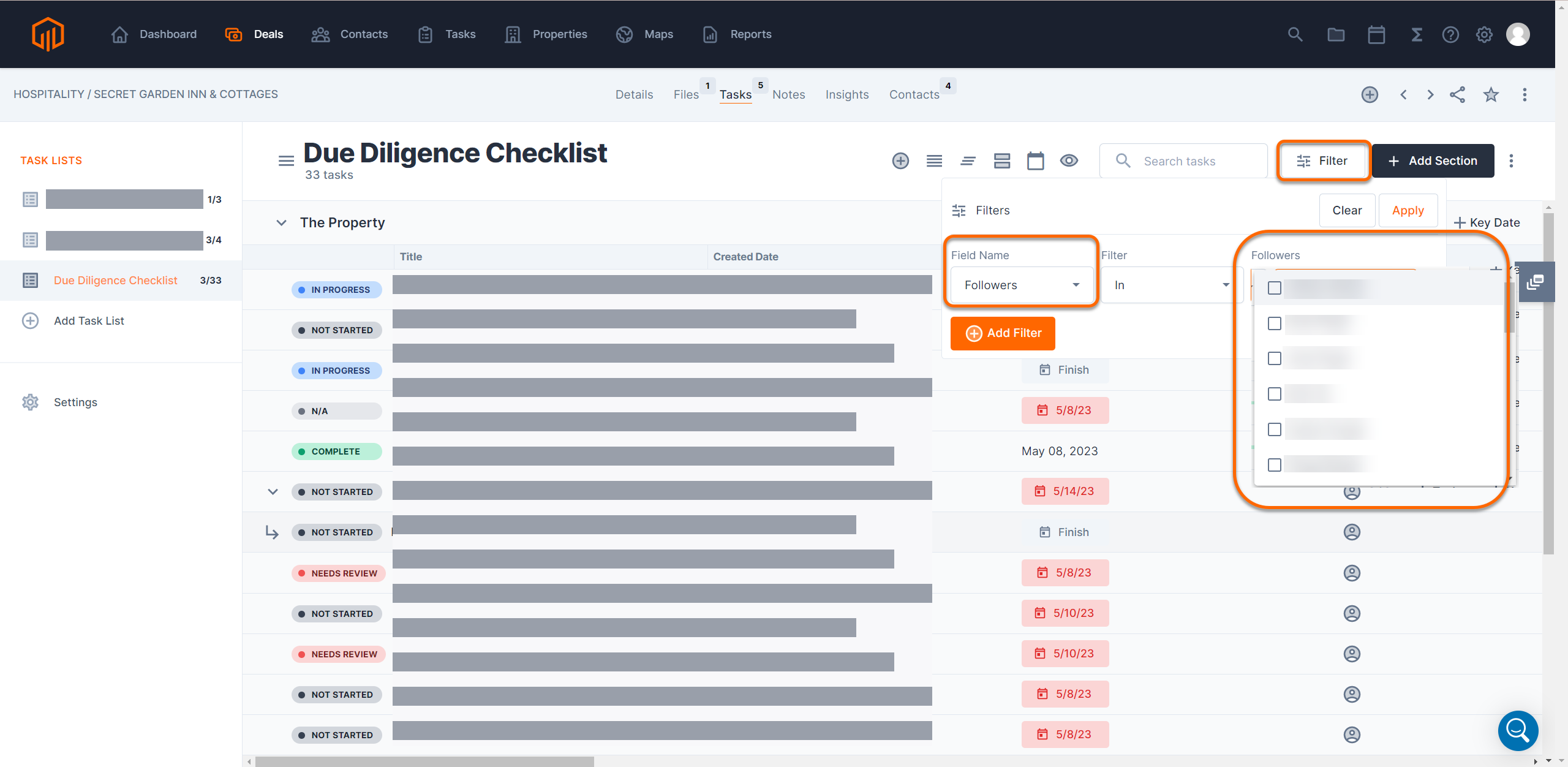
Contacts
New Filters Available in Contacts
Filter contacts by any of the contact fields by selecting the dropdown in the Search Bar. Currently, only contacts may be filtered. Filtering by last updated is a great way to ensure the contact directory is kept up to date!
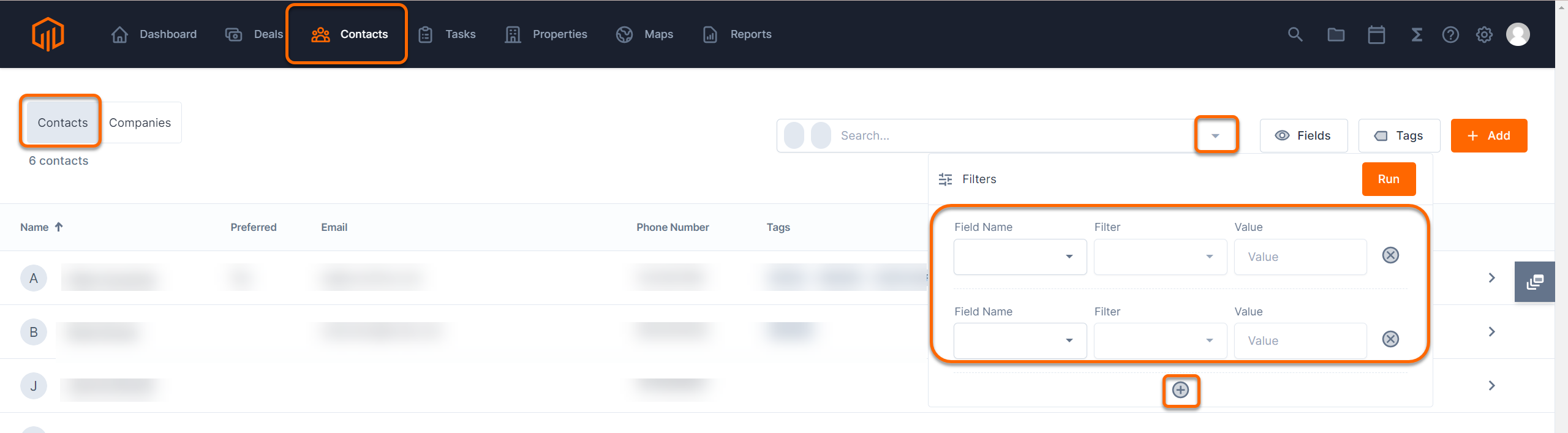
Maps
Deal Views on Maps
Use the dropdown to select a Static View or Dynamic View and show deals from that view on the map.
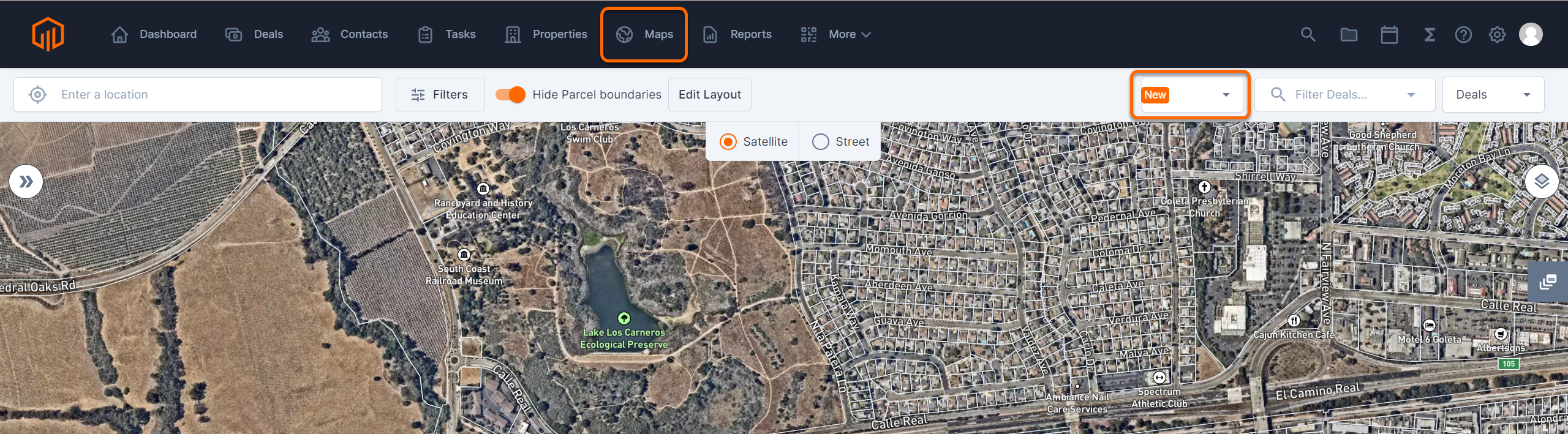
Reports
Refresh Visualizations
Refresh visualizations without having to recreate them in the Reports Tab.
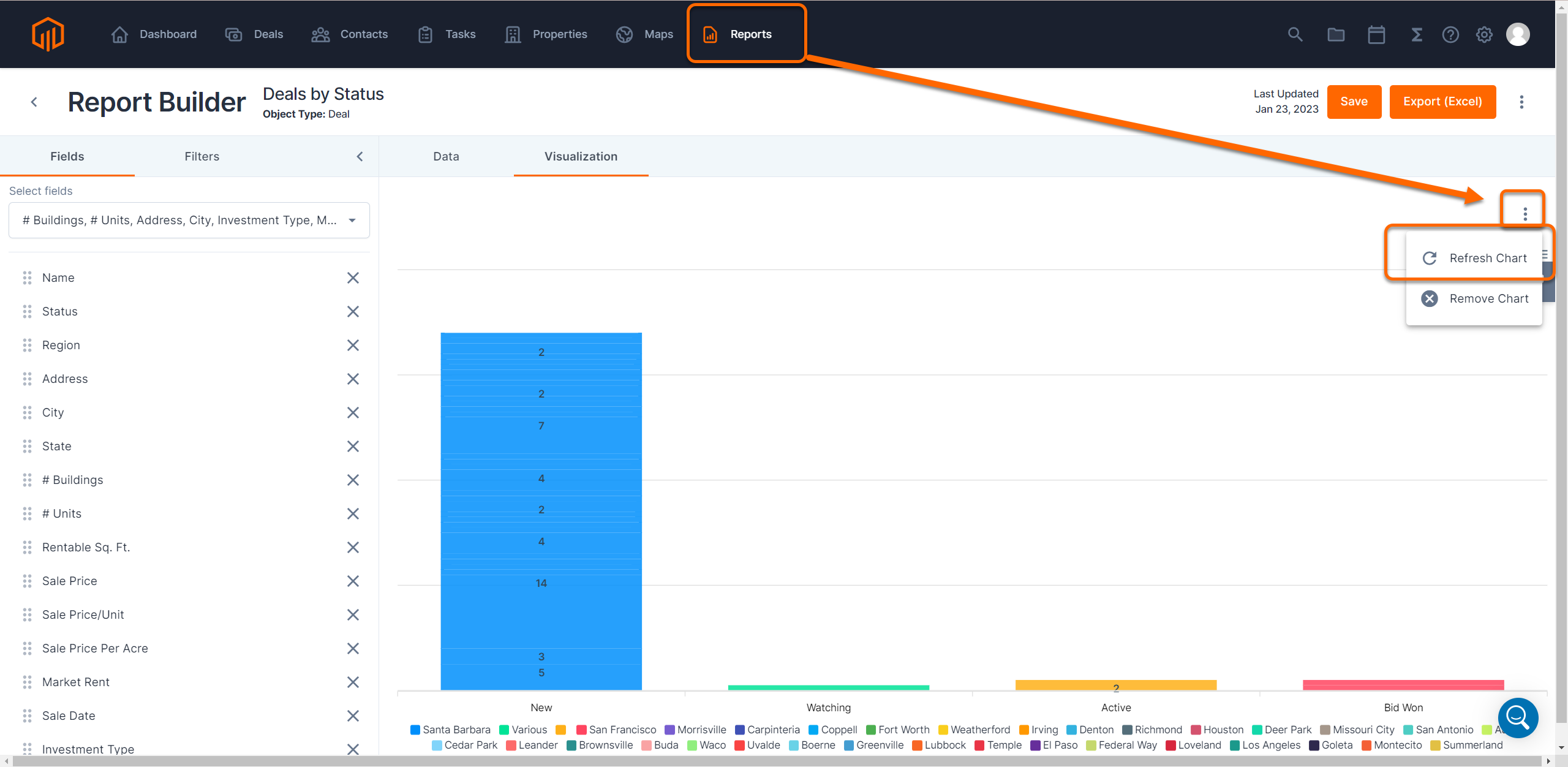
Group by "Teams"
"Teams" has now been added as an option within Visualizations as a field that users can "group by" allowing users to view deals grouped by team ownership.
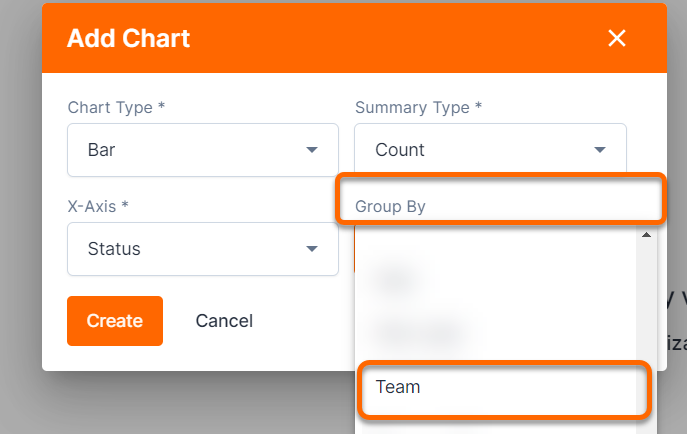
PDF Reports
PDF Reports can now be accessed from BOTH the Deal Views (as always) and the Reports Tab (new!)
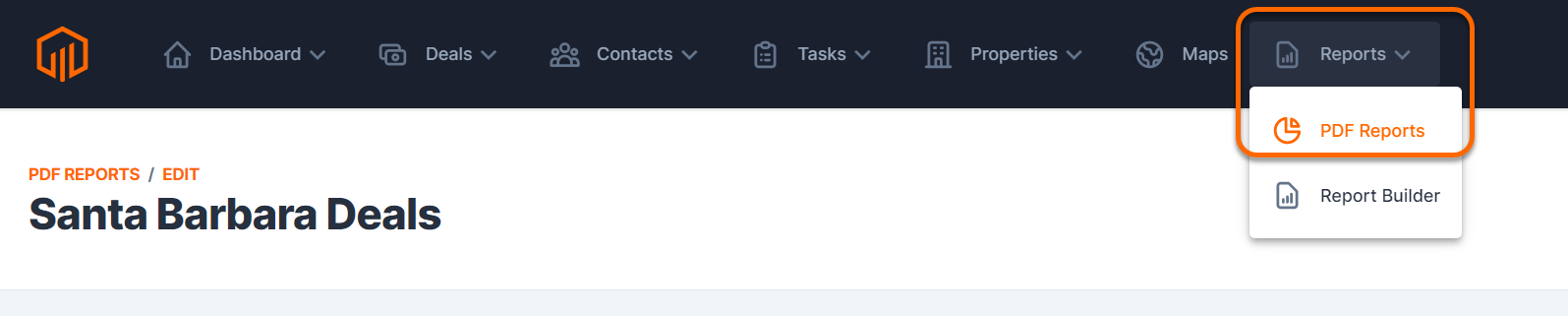
Include Child Deals in PDF Reports
Use the new checkbox in PDF reports to include child deals in PDF reports!

Deals
New Deal Emails
If additional fields have been added to the "Add New Deal" form in TermSheet, the information entered into those fields when a new deal is created will now populate in the new deal emails that auto-send. Below is a sample of what the email will look like with additional fields added.
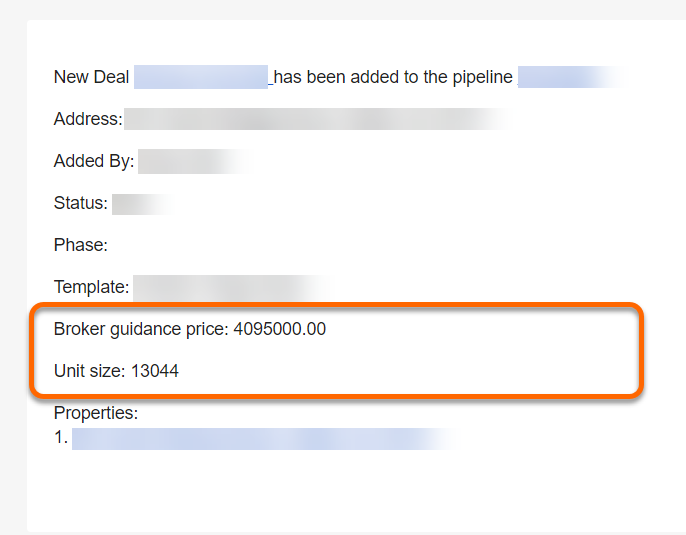
New Tables!
There are now two types of tables that can be added as panels to Deal Layouts.
-
Tables (Legacy) are intended for accounts that have deals nested into Portfolios. This type of table provides options for viewing individual deal/property data on a portfolio/deal level.
-
Tables grant users greater flexibility to map existing fields to cells on a table. Rows and Columns titles can be added manually by simply typing into that space, then existing fields can be selected to fill each of the cells of the table.
"Group by" Anything in Deals!
Use the dropdown at the bottom of Deal Views to group deals by ANY field!
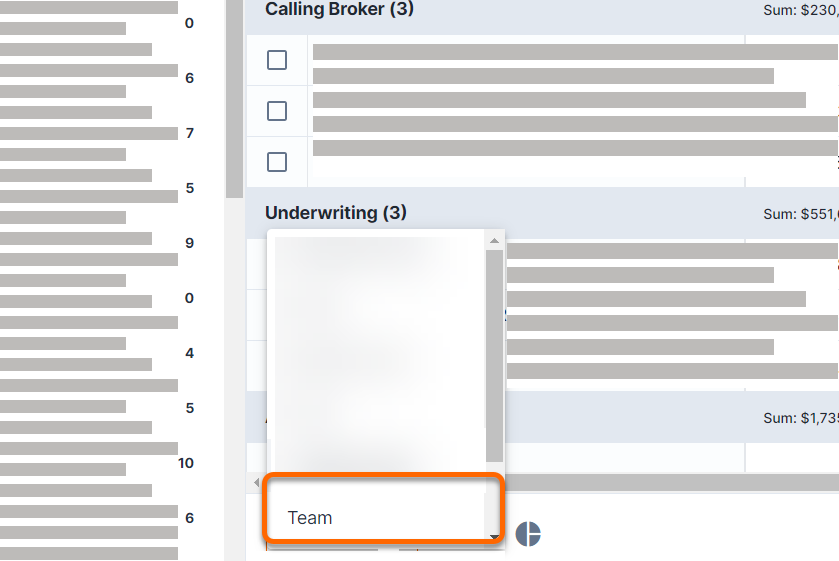
Merge Deals into a Portfolio
Select more than one deal to merge it into a portfolio! First, select the deals using the checkboxes from the Deal List View. Then, "Update Selected" and "Merge into Portfolio".

April 2023
April Highlights:
-
Build Groups for Deal Views
-
Kanban Board Grouping
-
Reporting on Custom Objects
Deals
Group Views
Static Views and Dynamic Views can be added to View Groups to help organize views in the sidebar of the Deals tab.
Kanban View Update
When viewing the deals in the Kanban board, it is now possible to use the dropdown at the bottom of the screen to change the group-by setting.
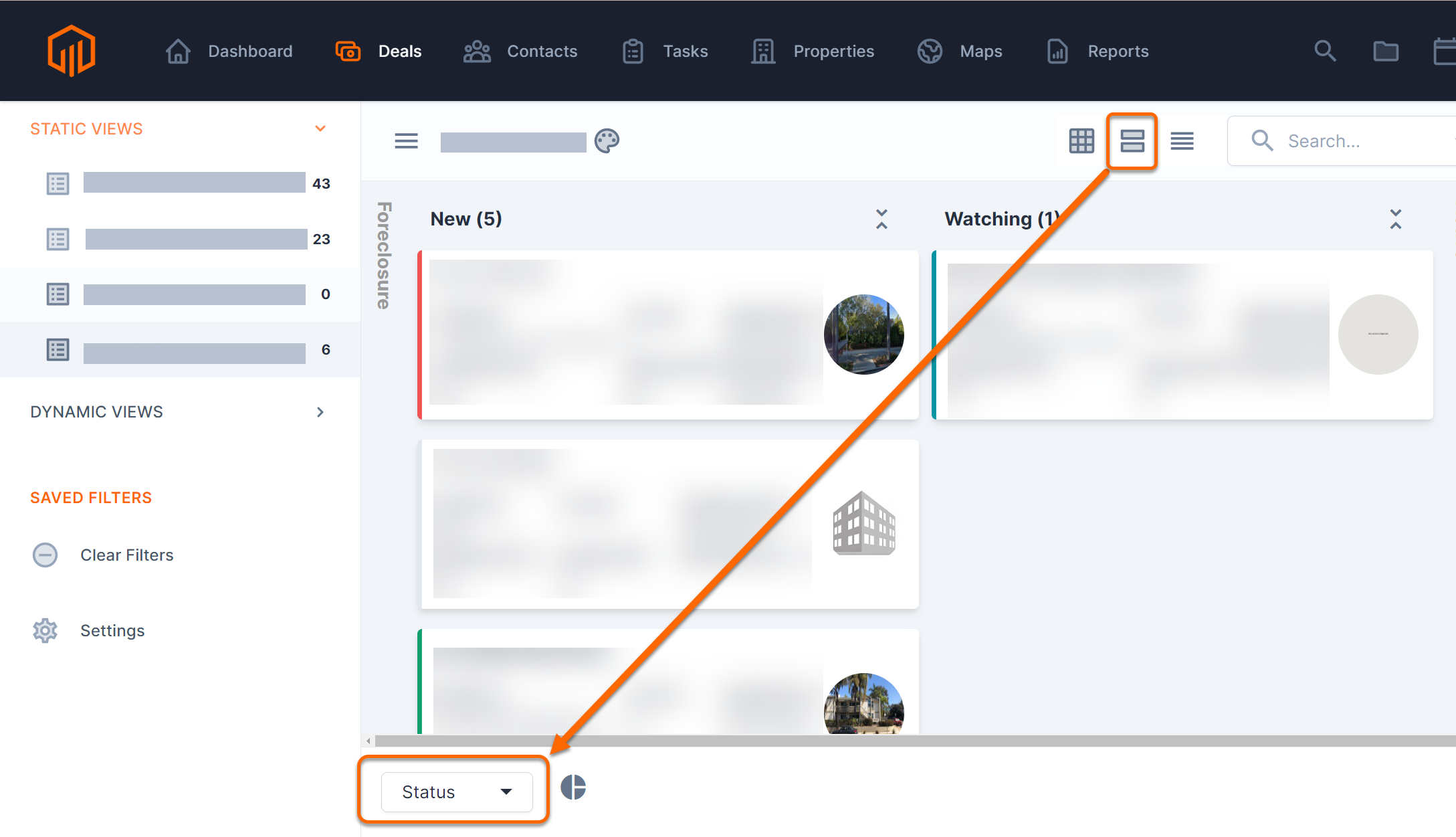
Gallery Panel
The gallery panel now allows for images to be deleted from deals.
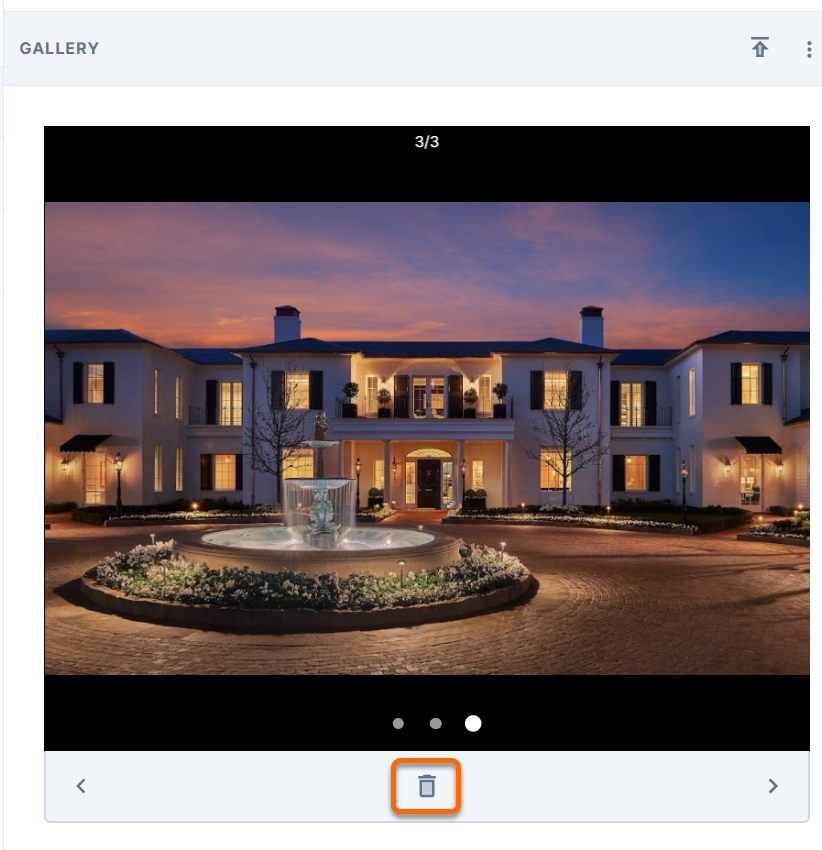
Contacts
Import tags to Contacts
Imports are not yet customer facing, however a contact import template can be requested to import tags in bulk.
Tasks
Activity Log in Tasks
View a list of actions taken on the Task.
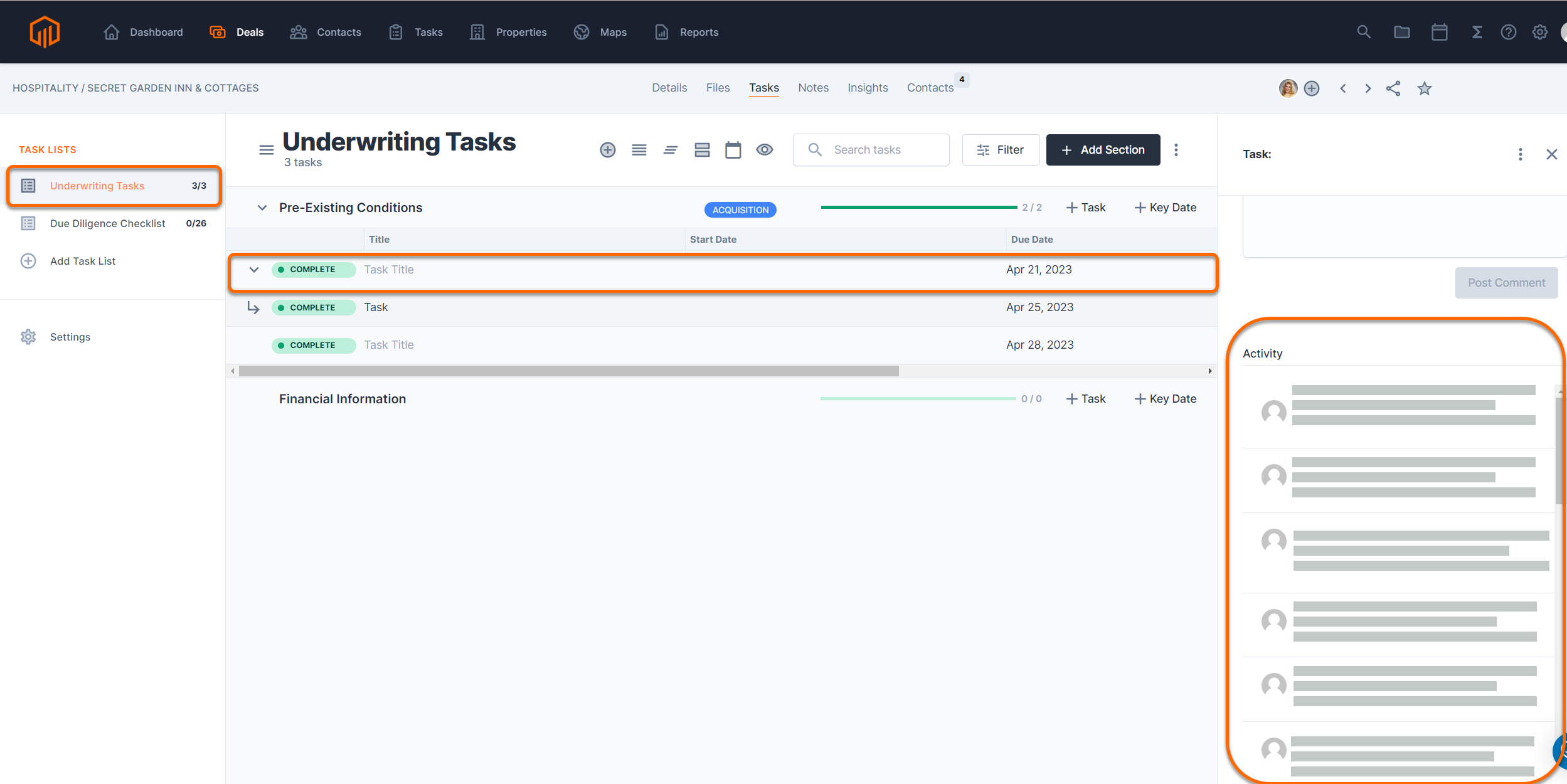
Task Notifications
New task notifications settings have been added within the user profile to allow users greater control over what notifications they are receiving. To access, select the profile icon in the upper right corner.
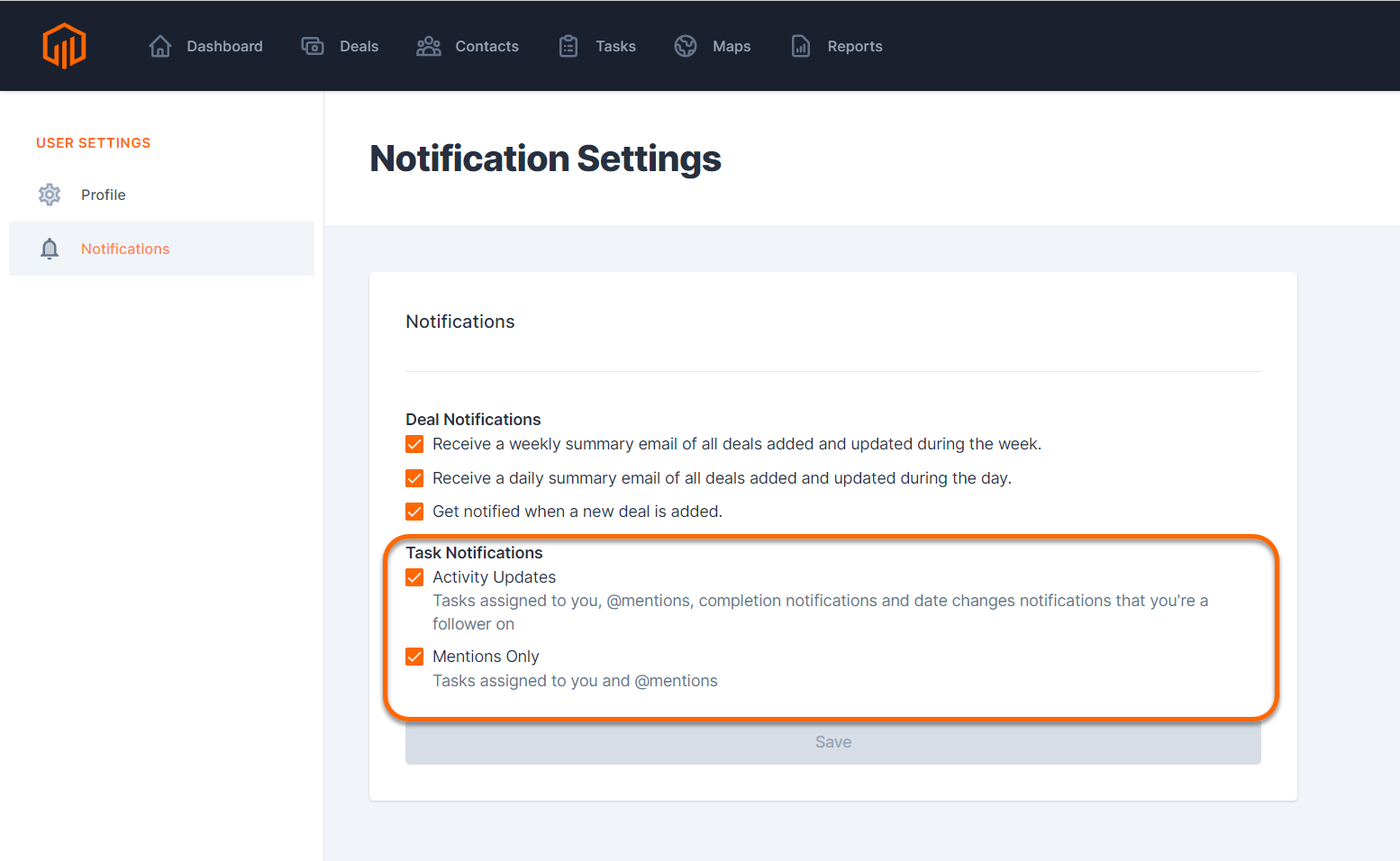
Reports
Reports on Custom Objects
Reporting is now available for custom objects that have been created in the account. The custom object will appear in the object type dropdown when creating the report.
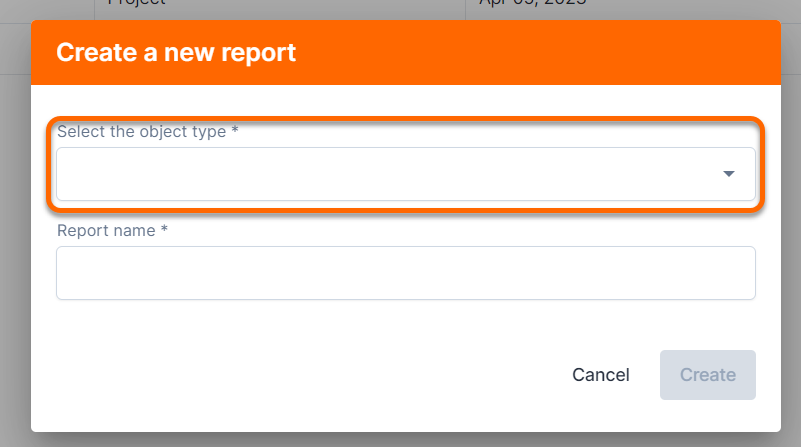
March 2023
March Highlights:
-
Custom Objects
-
Task Templates in Account Settings
Improved Custom Objects
Report on and/or locate information quickly and simply within Custom Objects. Custom Objects are now available in the "+New Report" object dropdown. Additionally, new search and filter capabilities are available within Custom Object tab.
Tasks
Task Templates Configuration Update
Task Template setup has moved! Instead of setting up templates within the Deal Level Task tab, admins who have access to account settings can now manage Task Templates from one centralized location in the the account settings. Users can still update templates in both the Deal Level Task tab or the account settings.







