How can I change my Notifications Settings?
TermSheet sends email notifications to users to keep everyone up to date on important changes.
Notifications in TermSheet are emails that are sent from the application to help keep everyone in the workspace informed and up to date.
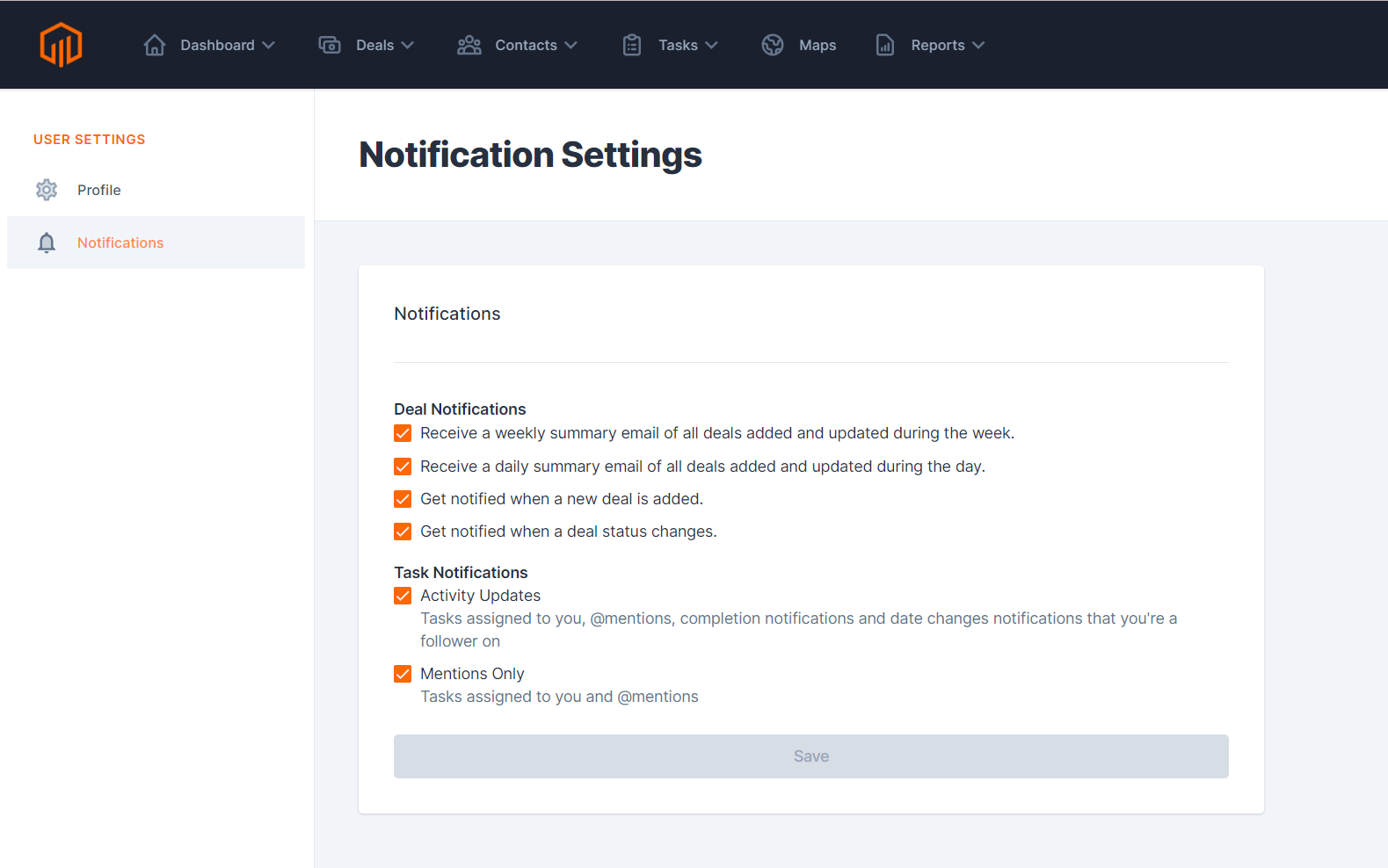
💡 Things to Consider
The timing of the delivery of the notifications cannot be adjusted or changed.
Notifications are managed on a per-user basis. Any user can turn off their own notifications according to their preferences.
⚙️ Steps
Change Notification Settings
- Select the user icon in the upper right corner of TermSheet.
- Select "Notifications".
- Use the checkboxes to enable or disable Deal and Task initiated notifications.

- Select "Save" to apply the changes.
Understanding Notification Triggers
Deals
Get notified when a new deal is added.
Notification is sent immediately when any deal is added to a workspace that a user has access to.
Get notified when a deal status changes
Notification is sent immediately when a deal status is changed on any deal the user has access to.
Receive a weekly summary email of all deals added and updated during the week.
Notification is sent at the end of the week and includes new deals added or changed. Weekly summary emails are also sent to users who match the following criteria if any date field is within the next 7 days.
-
Are assigned the "admin" permission role in the workspace
-
Are added to the deal
-
Created the deal.
Receive a daily notification of any tasks, key dates, or custom dates associated with a deal that are due.
Use the radio buttons to control the scope of reminders here.
-
If "Send me a daily reminder email for all deals" is selected, the user will receive an email for any deal they have access to for any task, key date or custom date that is due tomorrow.
-
If "Send me a daily reminder email for those deals I am involved with" is selected the user will only receive a notification if they are an assigned user on the deal, associated with the deal, assignee on any deal task, or follower on any deal task.
Notification is sent the day before and day of the due date.
The daily notifications are also sent to users who match the following criteria
-
Are assigned the "admin" permission role in the workspace
-
Created the deal.
Tasks
Activity Updates
Notifications go out to users immediately when:
-
they are added as a task assignee.
-
they are @mentioned in a task comment.
-
a task is completed where they are the assignee or follower.
-
a date changes on a task assigned to them or where they are a follower.
-
a subtask has been added on a task assigned to them or where they are a follower.
Mentions Only
Notifications go out to users immediately when:
-
they are assigned to a task.
-
they are @mentioned on a task comment.
