Create keywords to categorize and organize contacts
Tags allow you to easily identify important characteristics about contacts or companies and search or filter for specific contacts or companies by those characteristics.
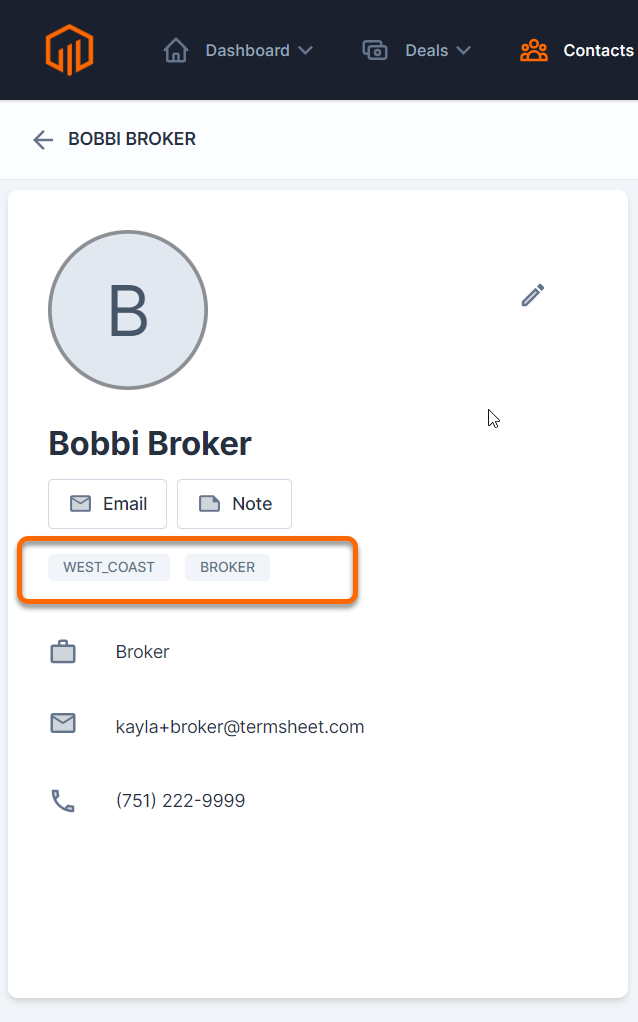
💡Things to Consider
Tags are most effective for unique or ad hoc scenarios where creating a new custom field is not warranted. If you require consistent data capture for every CRM record, opt to create a custom field instead—this ensures robust reporting, standardization, and data integrity across your portfolio.
Tags can be added when contacts or companies are being created or added later to existing records.
Filter contacts or companies by tag using the Tag Filter
⚙️Steps
The steps to add a tag to a contact are the same steps to take when adding a tag to a company.
- Navigate to the Contacts tab then select "All Contacts"
-
Select a contact
- Select the pencil icon to edit the contact

- Select the "New Tag" field and create tags on the fly or begin to type and select an existing tag from the dropdown.
- Select the Save icon


