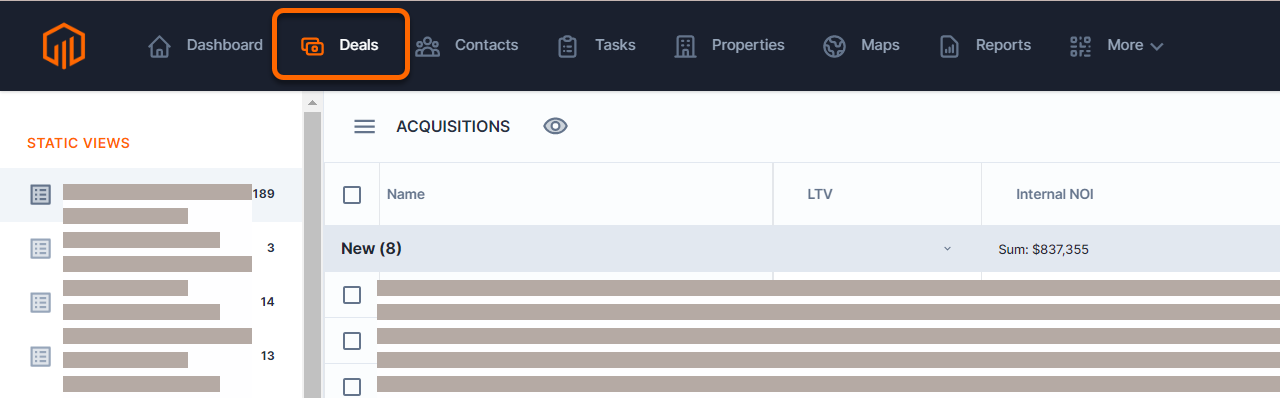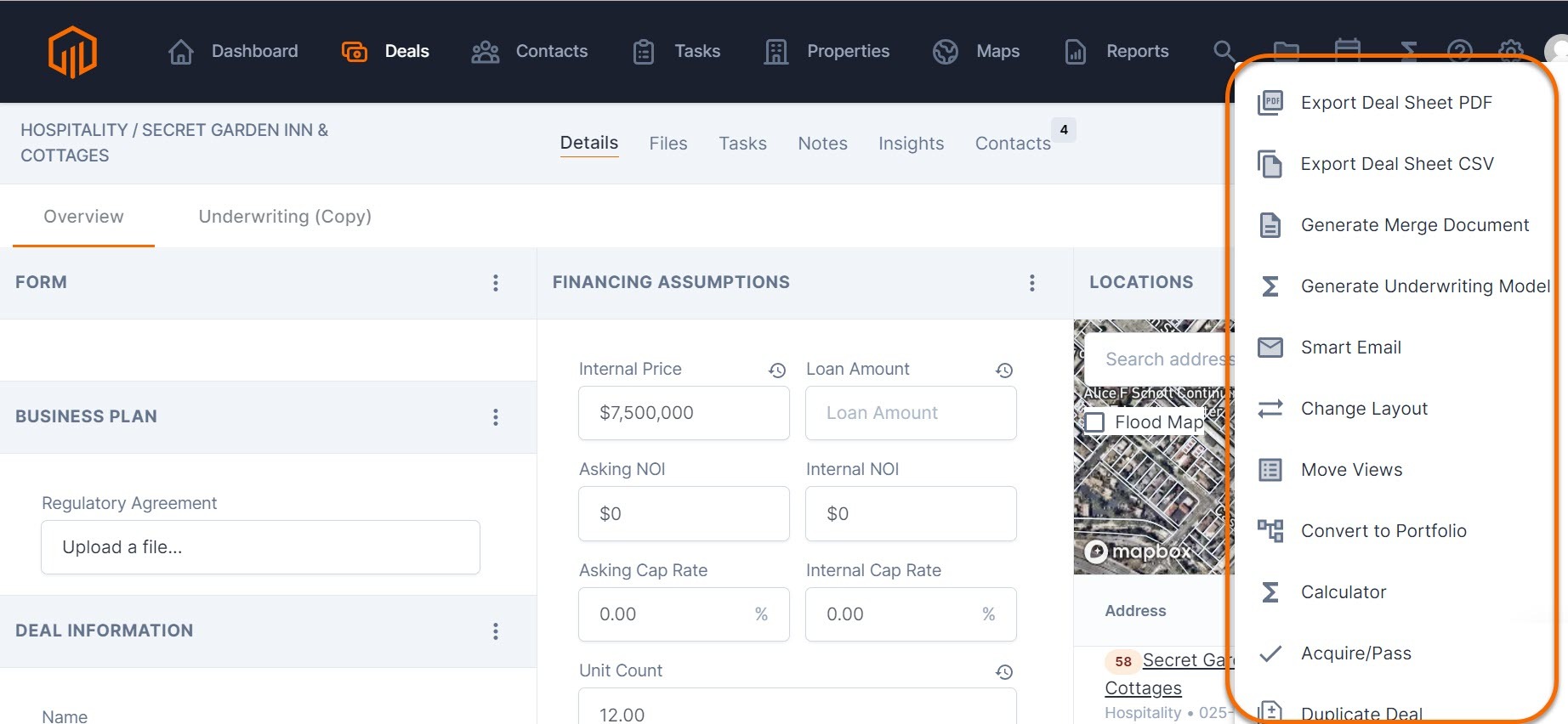What are Deals?
Create a centralized database for your deals in a single location with a flexible interface that allows for customized fields and layouts.
From the Deal tab, users can access:
-
Views - static and dynamic lists of deals
-
Recent Deals - deals that have been recently opened by the user.
-
Favorites - saved deals that have been starred by the user.
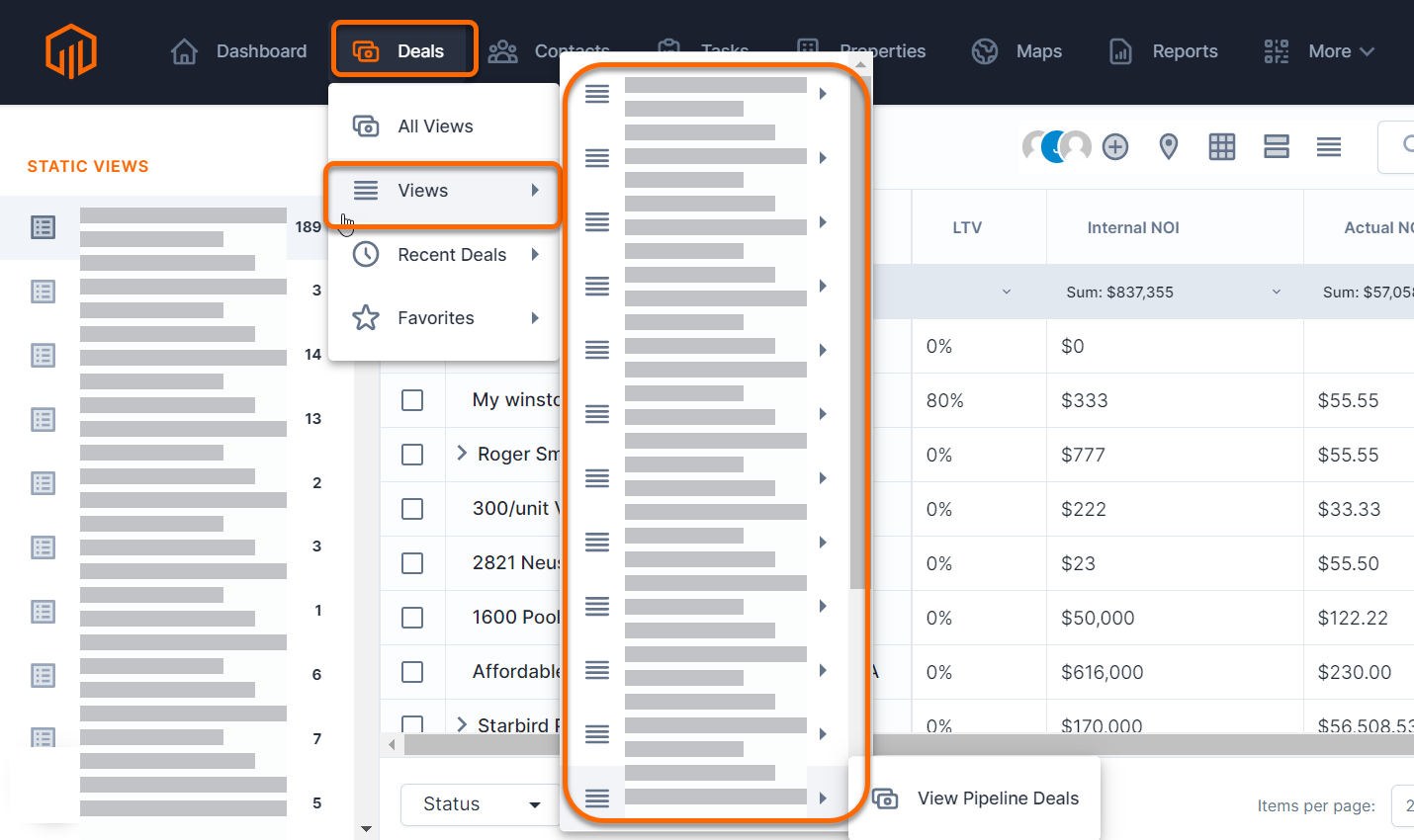
Users that are not granted access to all deals or all views can be added to specific views and deals via the + icon on the deal/view. 
Deal Overview
Navigating Deals
Clicking into any deal in TermSheet will display the Deal Details Tab.
Deals also contain the following Deal Tabs:
- Files - There is no limit to the types of files that can be uploaded to the deal. These are documents, images, or other file types that are specific to this deal.
- Tasks - Deal specific task lists are managed here.
- Notes - Maintain records of communications or meeting minutes here.
- Contacts - Create a list of contacts that are associated to the deal so they are easily accessible when viewing the deal.
- Custom Objects
When viewing a deal, navigate to the next deal or a previous deal using the arrows in the upper right hand corner of the deal page.
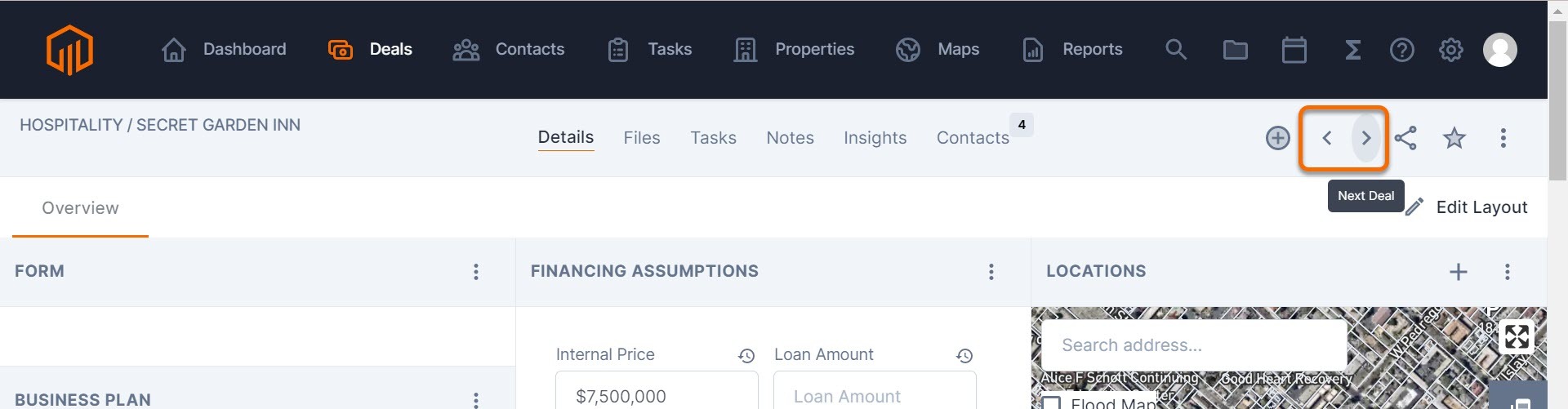
Mark Deals as Favorites
Favorite a deal using the star icon. Deals that have been marked as favorites can be accessed via a quick link from the Deals Tab.
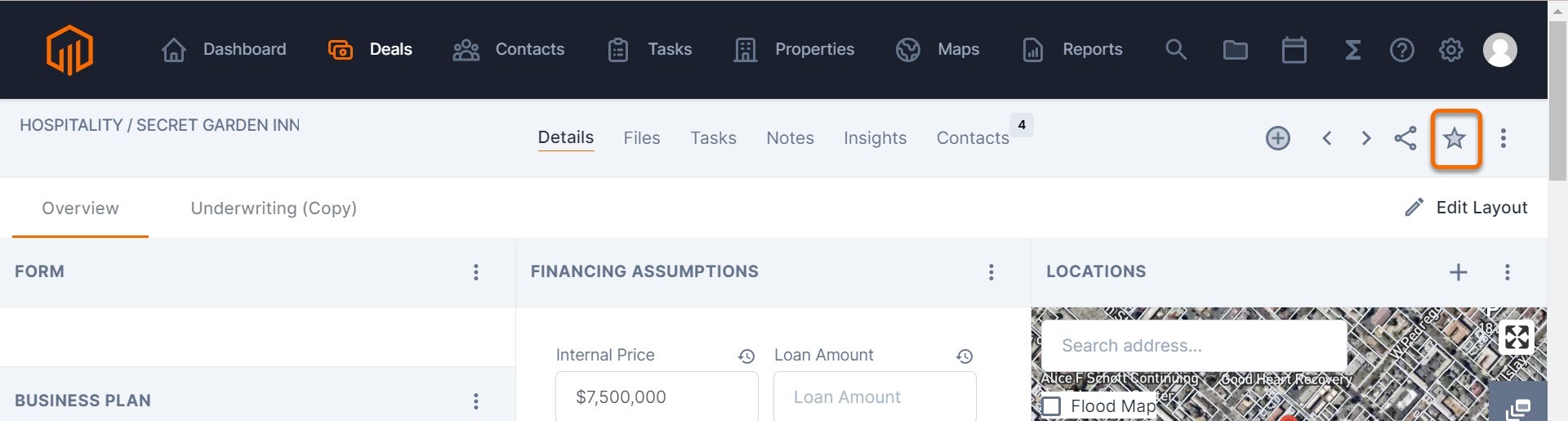
Share a Deal
Share a deal using the share icon. Deals can be shared to contacts from the Contacts tab or shared via a generated link.
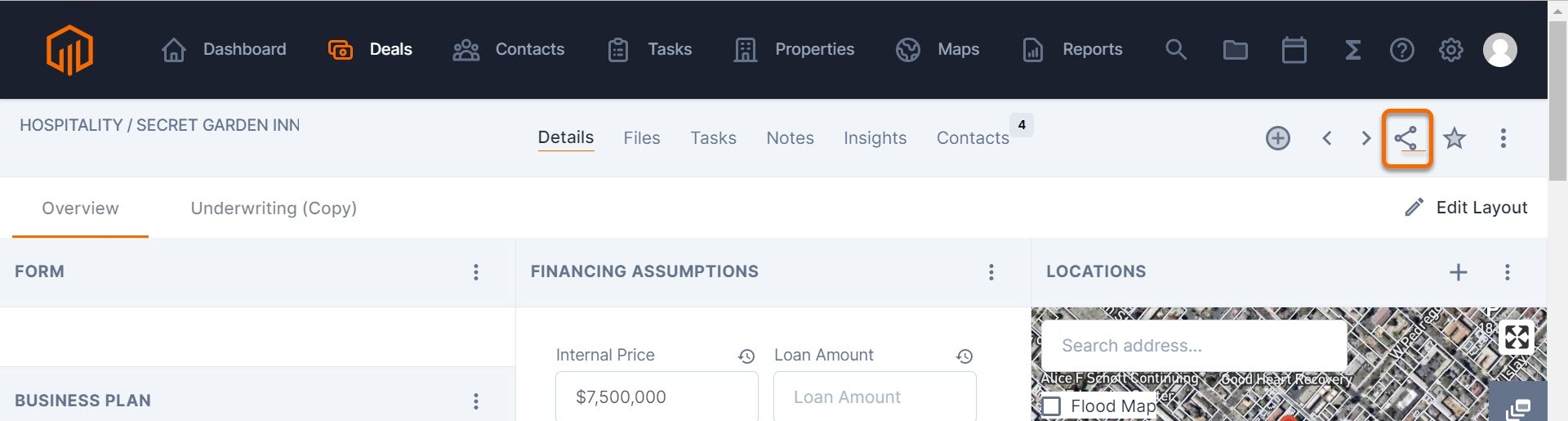
Control which panels are shared externally.
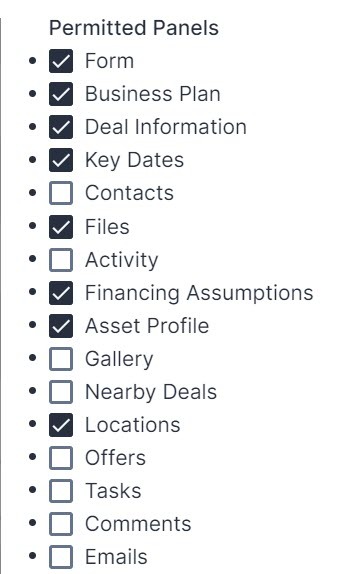
Do more with Deals
Explore deal options with the ⁝ icon.
💡Things to Consider:
Users who have been granted access to deals can make changes to any deal fields or deal tabs. To track the history of changes on deal fields, consider enabling "Audit Log" within Fields. 
🚀Getting Started with Deals
✅Leverage the sample deal as a sandbox space.
✅Add a few deals to help visualize your own data in TermSheet
✅Connect your Excel Models to your workspace