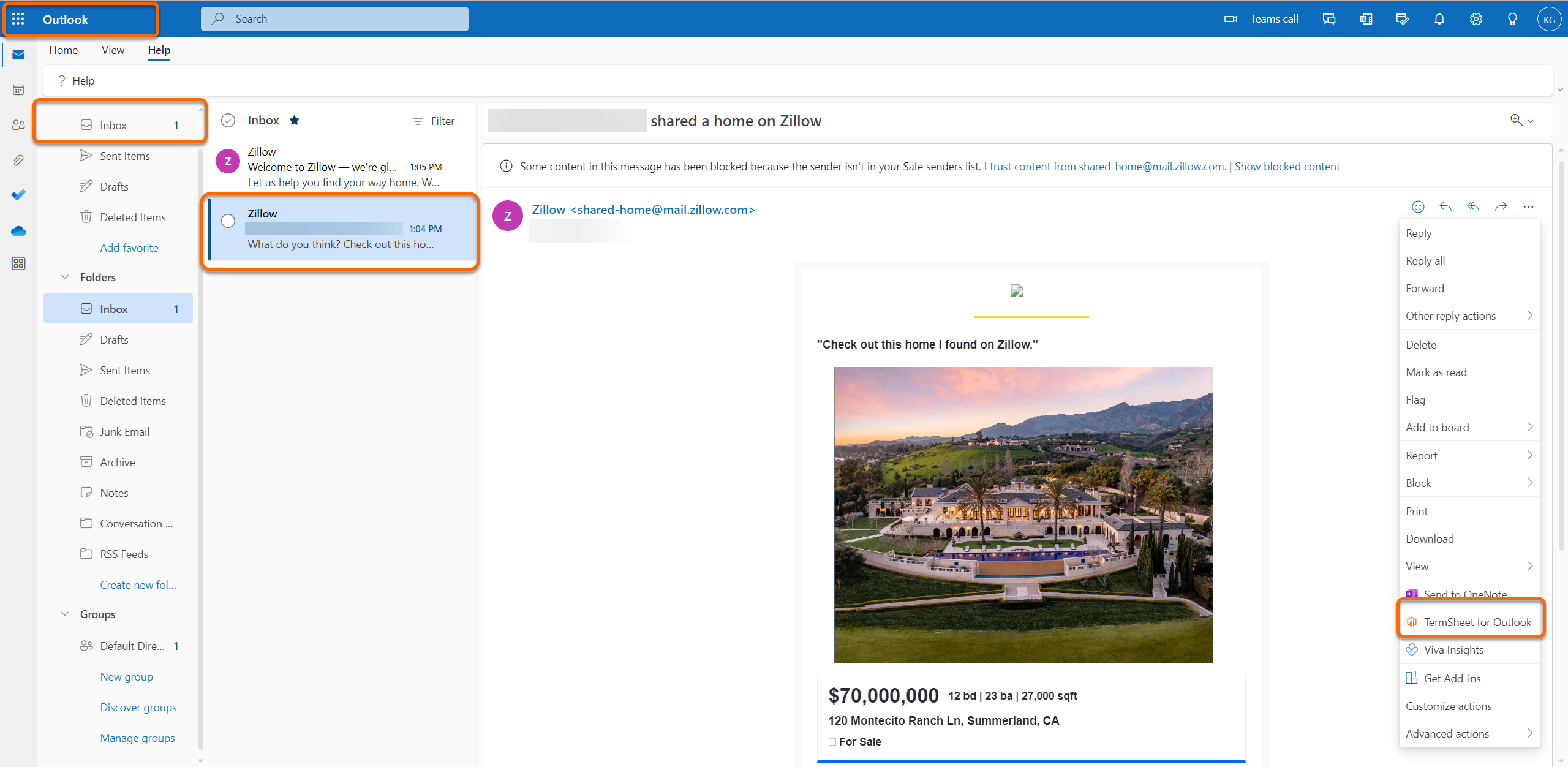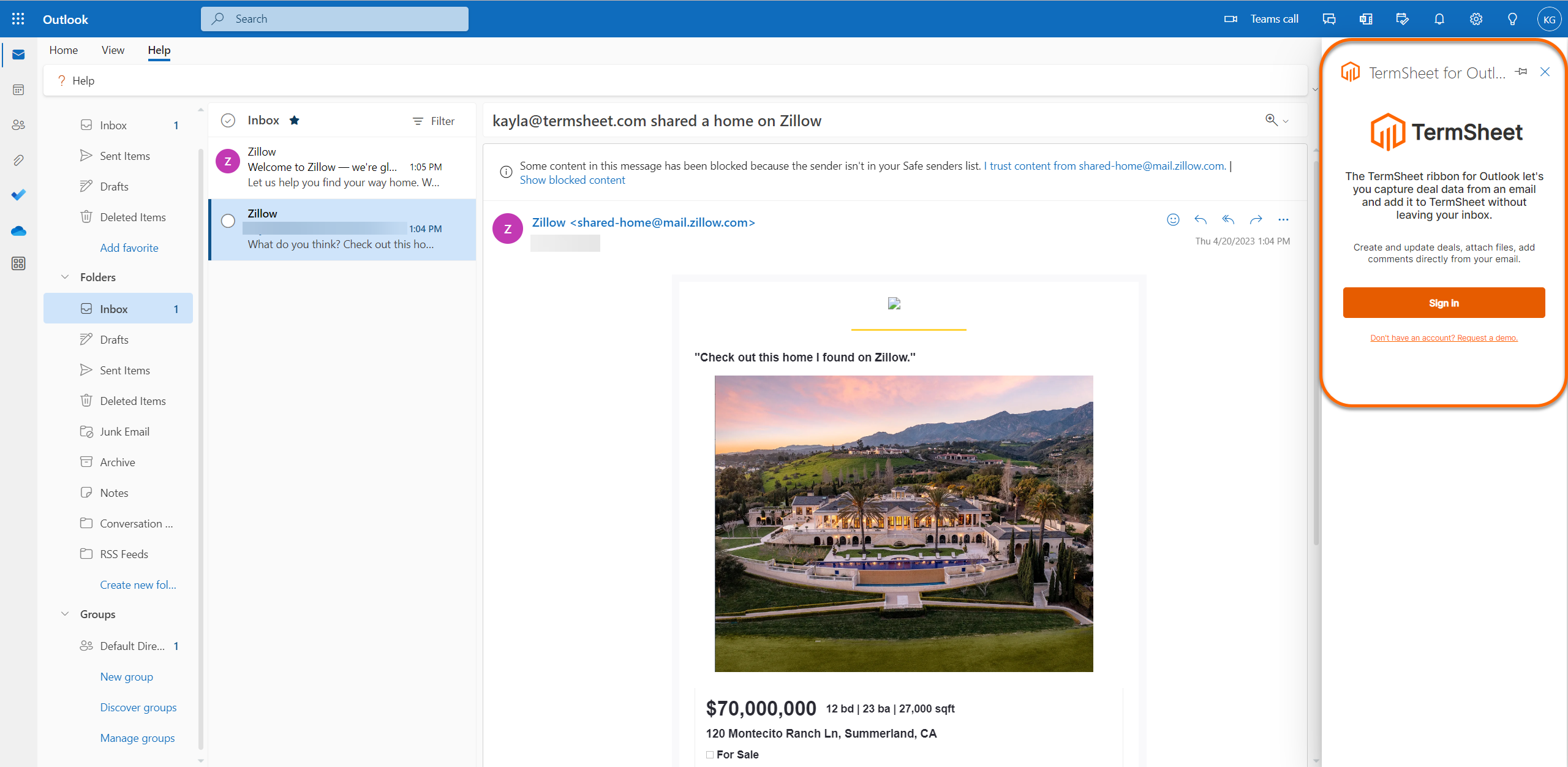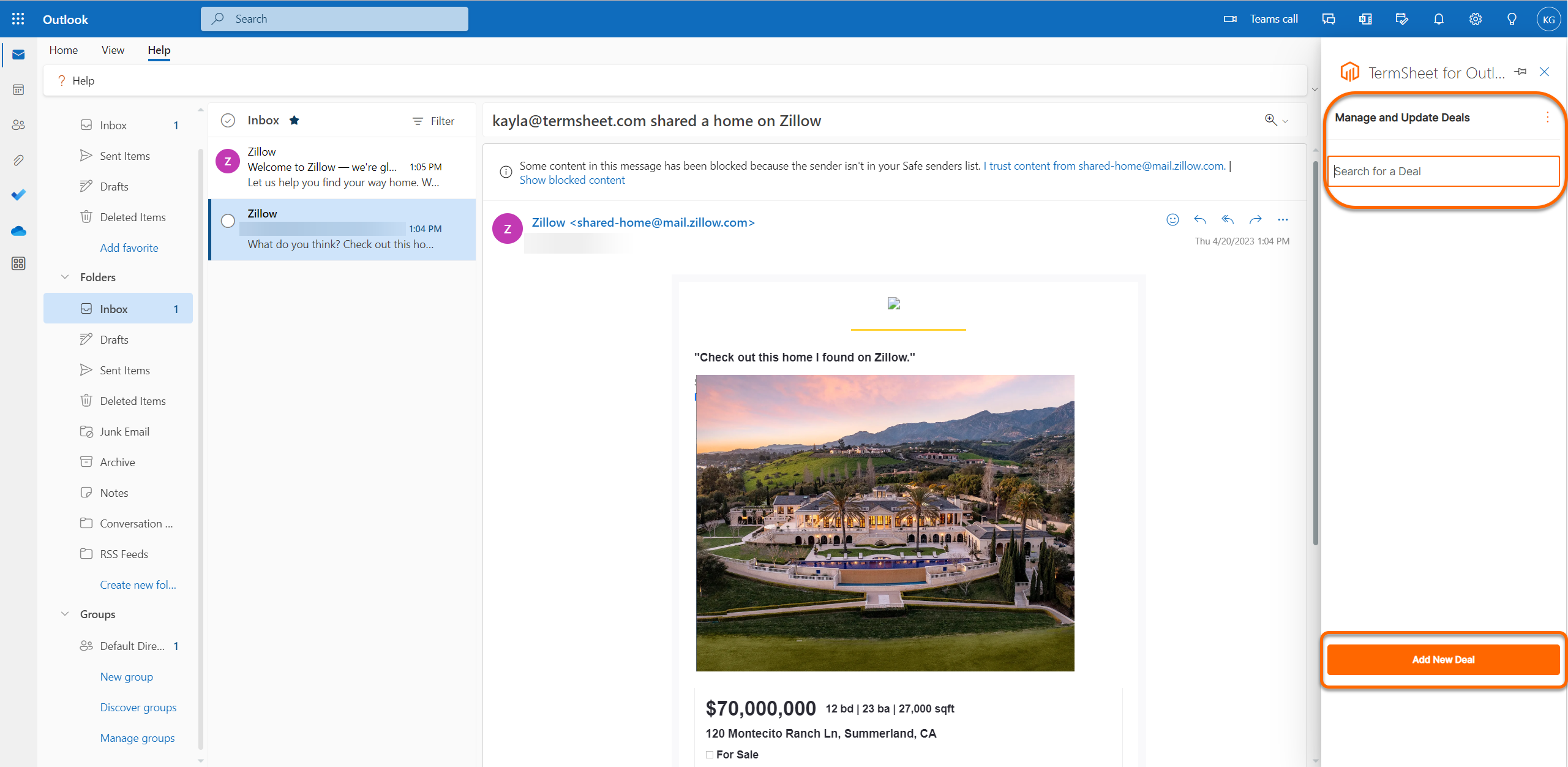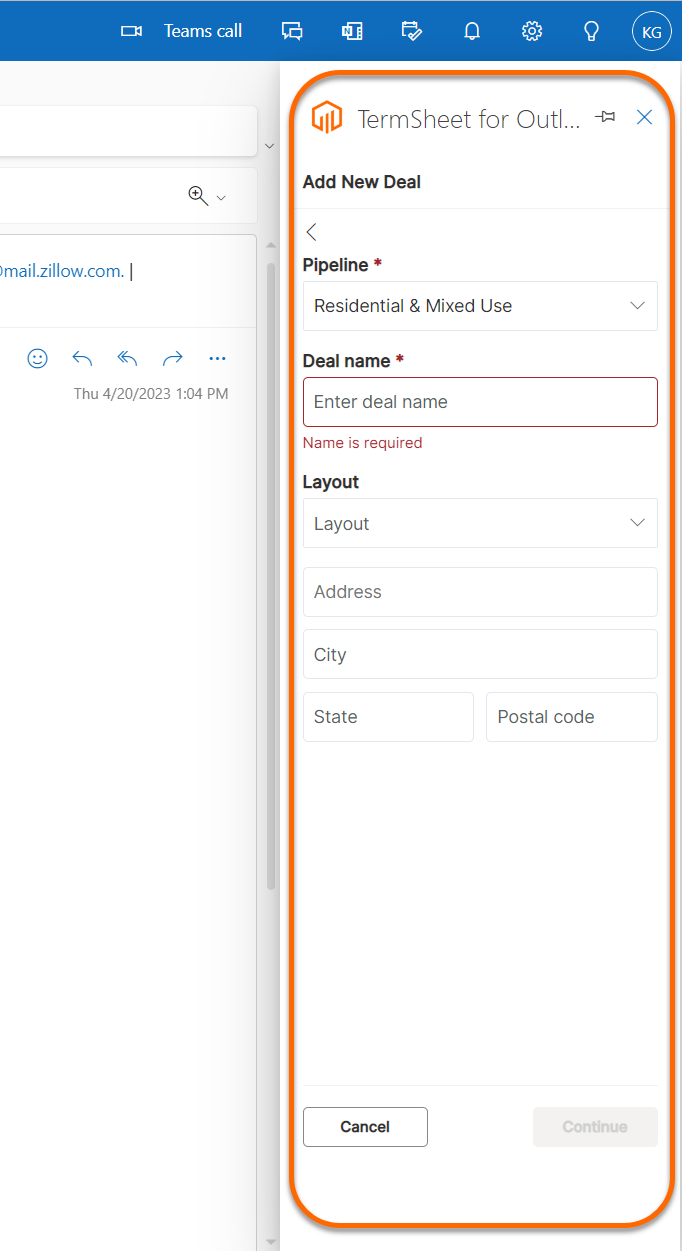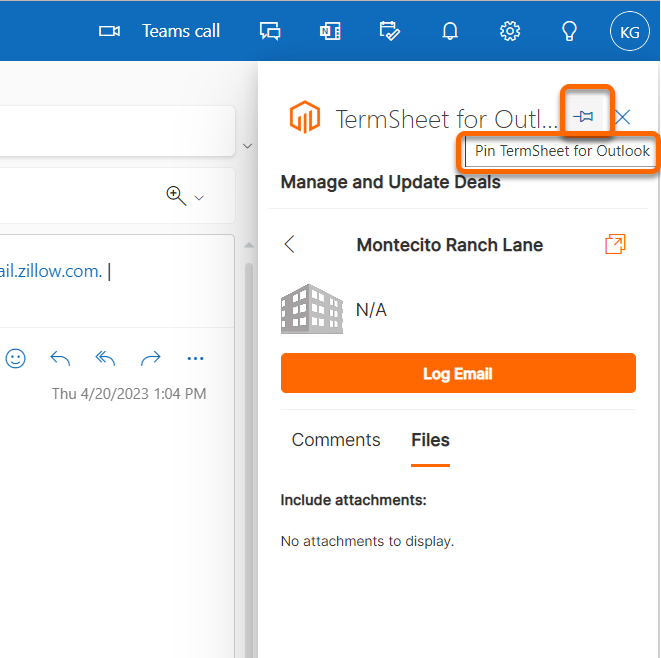Add a Deal from Outlook
Create a new deal in TermSheet directly from the email it originated from via the TermSheet Add-in for Outlook.
🔒Permissions
Any user can install the Microsoft Outlook Add-in and create deals, log emails, or sync contacts from Outlook to the TermSheet account.
💡Things to Consider
⚙️Steps
Open the TermSheet Add-in
If this is the first time logging into the Add-in, sign in.
Use the sidebar to search for an existing deal or select "Add New Deal".
Enter the deal details in the deal form. Then select Save to add the deal to TermSheet.
Use the pin icon to pin the TermSheet sidebar to the Outlook workspace for future use.