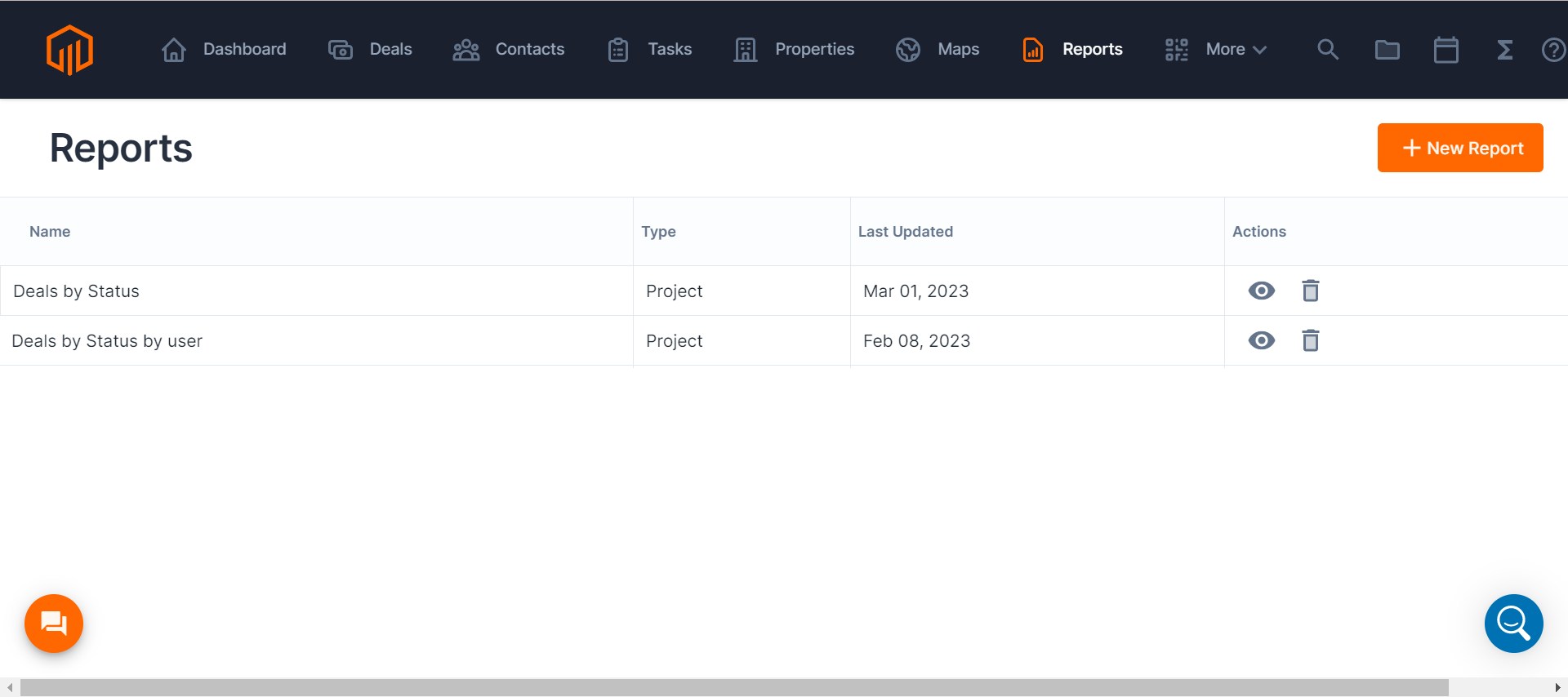What are Reports?
Build custom reports on deal data from your workspace
TermSheet offers two types of reports to help teams visualize data, recognize trends, and make better decisions so they can close deals faster and more efficiently.
Report Builder
Build custom reports to surface trends across deals using data from across a workspace then take reports a step further through charts and visualizations.
PDF Reports
Filter deals and create a summary report that can be set up to automatically send on a regular basis. Determine the filter criteria, recipients, and schedule and let TermSheet do the rest. Dynamically updated PDF reports will be delivered to email inboxes automatically.

🔒Permissions:
Admin and Standard Roles can access Reports by default.

PDF reports when downloaded will respect the permissions of the user accessing the data. That means that if a user does not have access to a deal, the deal will not appear on the PDF report.
💡Things to Consider:
Reports can be created with duplicate report names. Take care to create descriptive report names that can help differentiate them in a list view.
Reports Overview
Select default TermSheet fields or custom-built fields to pull together report data that can be viewed in TermSheet or exported to Excel.
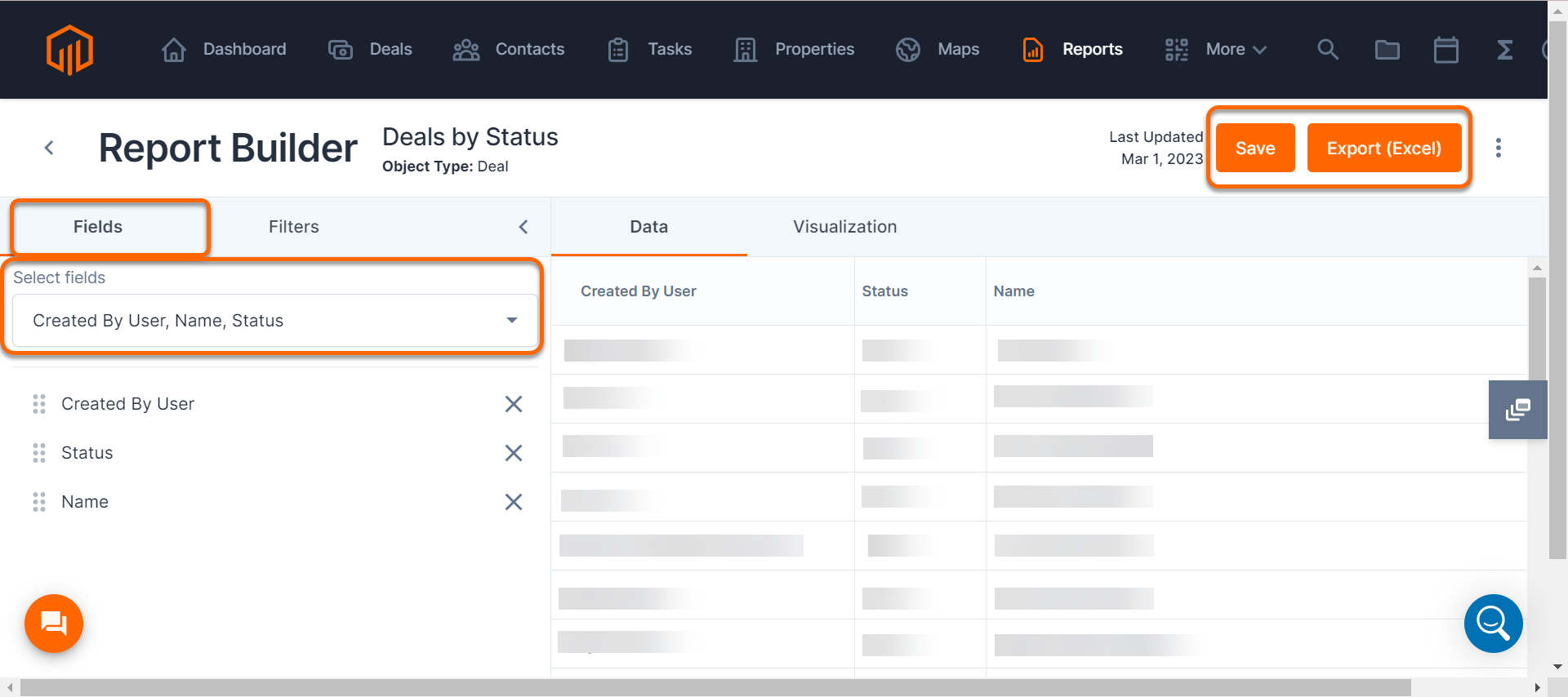
Create charts and visualizations which can then be combined to create Dashboards.

Report data can be exported into Excel.
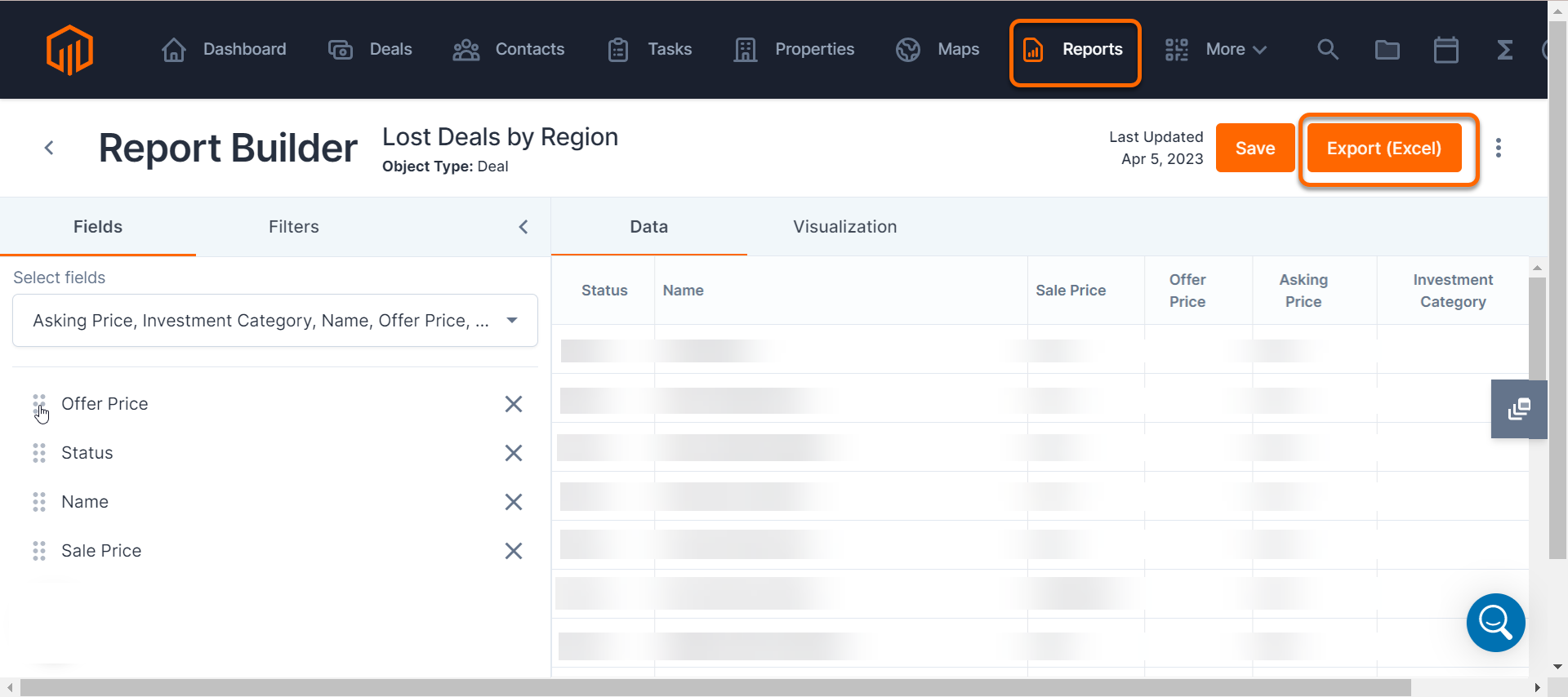
Visualizations can be downloaded as .svg, .png, or .jpeg.
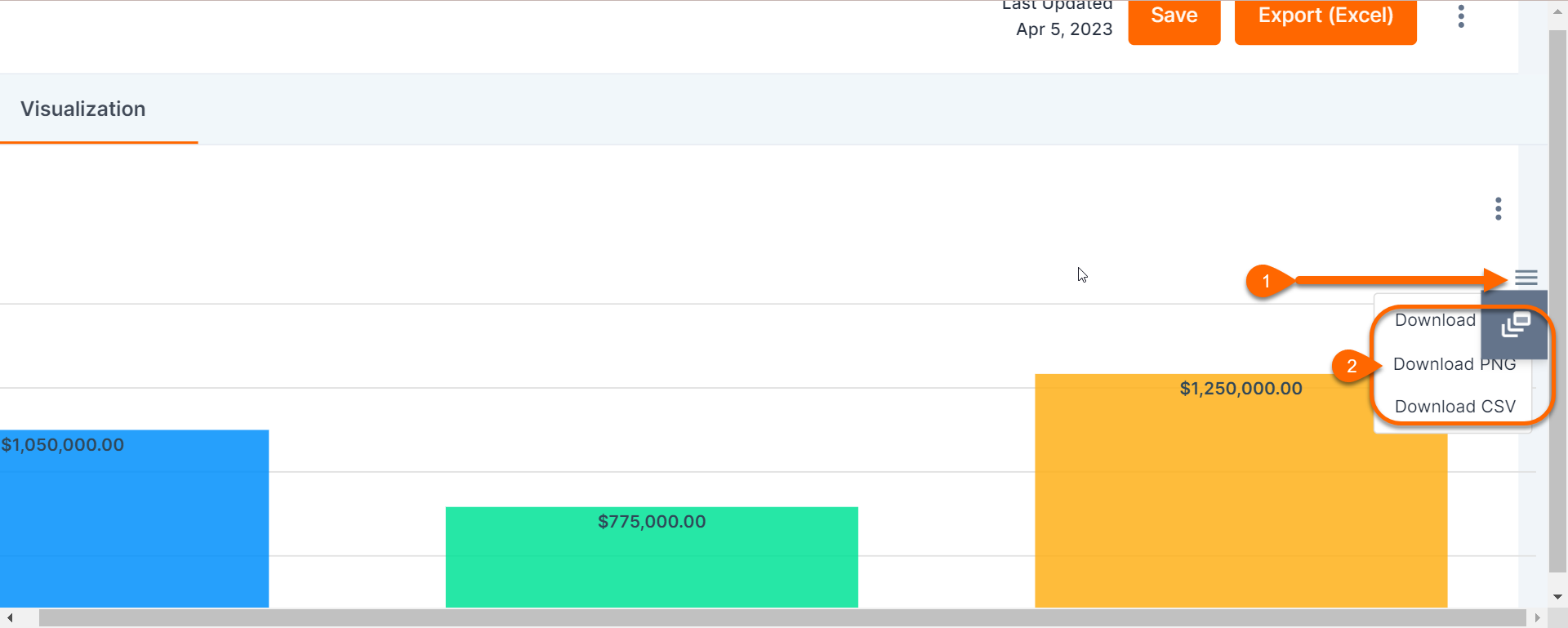
🚀Getting Started with Reports
✅What reports are you already using on a regular basis?
✅What reports are you sending or requesting regularly?