Add users to task lists to grant them access to view and update the tasks.
Admin users have access to all task lists by default, however, other users will need to be added to the Task List to be granted access.
💡 Things to Consider
Users will not receive a notification when they are added to a Task List. Only when they are added as assignees or @mentioned on a task item.
To limit the information external task collaborators have access to, consider adding task collaborators. (Currently only available for Global task lists)
⚙️ Steps
-
Select either a Deal Level Task List or a Global Task List.
-
Select the + icon
-
Select users from the list using the checkbox. To remove a user from accessing the view, deselect the checkbox.
-
Select "+ Guest User" to add a new user to the account.
Select either a Deal Level Task List or a Global Task List.
Select the + icon
Select users from the list using the checkbox. To remove a user from accessing the view, deselect the checkbox.
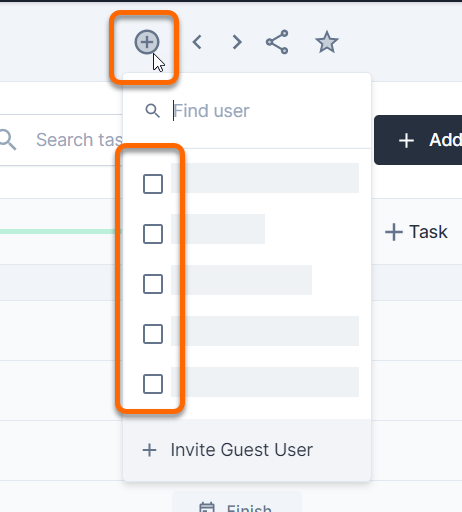
Select "+ Guest User" to add a new user to the account.




