Configure SSO - Single Sign On with SAML 2.0
TermSheet supports SAML 2.0 based Single Sign On (SSO) provides including Okta, Microsoft Entra, and more.
SSO allows users to quickly and easily access TermSheet and other systems they leverage day-to-day with one set of login credentials.
-
Click "Create Application"
-
Select SAML 2.0
-
Set an App Name e.g. "TermSheet"
-
Set the Single Sign On URL, Identifier (Entity ID), Reply URL as:
https://app.termsheet.com/auth/saml/callback?subdomain=[yourcompanysubdomain]
-
Click Save
- Navigate to the workspace settings using the gear icon.
- Select SAML / SSO
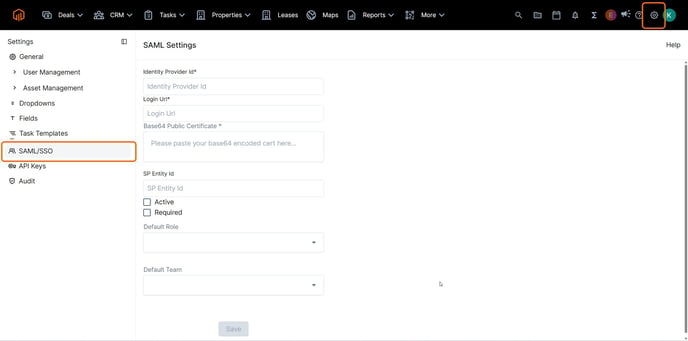
- Enter the Identity Provider Id, Login URL, and Public Certificate Information into the fields provided.
-
Select the "Active" Checkbox.
- To set a default permission group and default team that users will be added to when they first authenticate using SSO, select the "Role" and "Team" dropdowns
- Select "Save"
To disable login via username/password, select the "Required" checkbox. This will force users to login via SSO only.
Newly provisioned users will automatically be assigned to "Collaborator" Permission Group in the root-level Team by default.
To change the default Permission Group applied or the default Team that the new users are added to, make a selection in the Default Role (Permission Group) and/or Default Team dropdowns.
