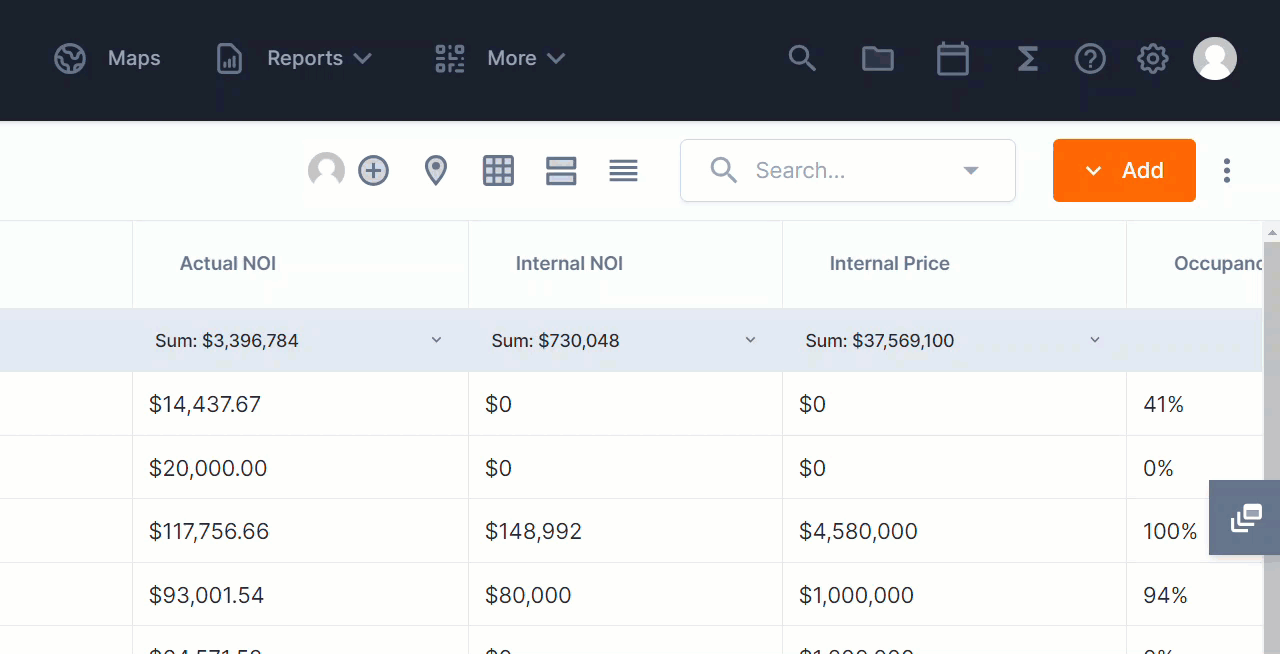- Support Site
- FAQs
Search and Filter
Use the search bar or apply filters to drill down to key data quickly and easily across the workspace
Throughout TermSheet users can keyword search or apply filters across a workspace when viewing lists of data.
📑 Learn To:
Global Search
Select the magnifying glass in the header of TermSheet to search across Deals, Properties, and Contacts.
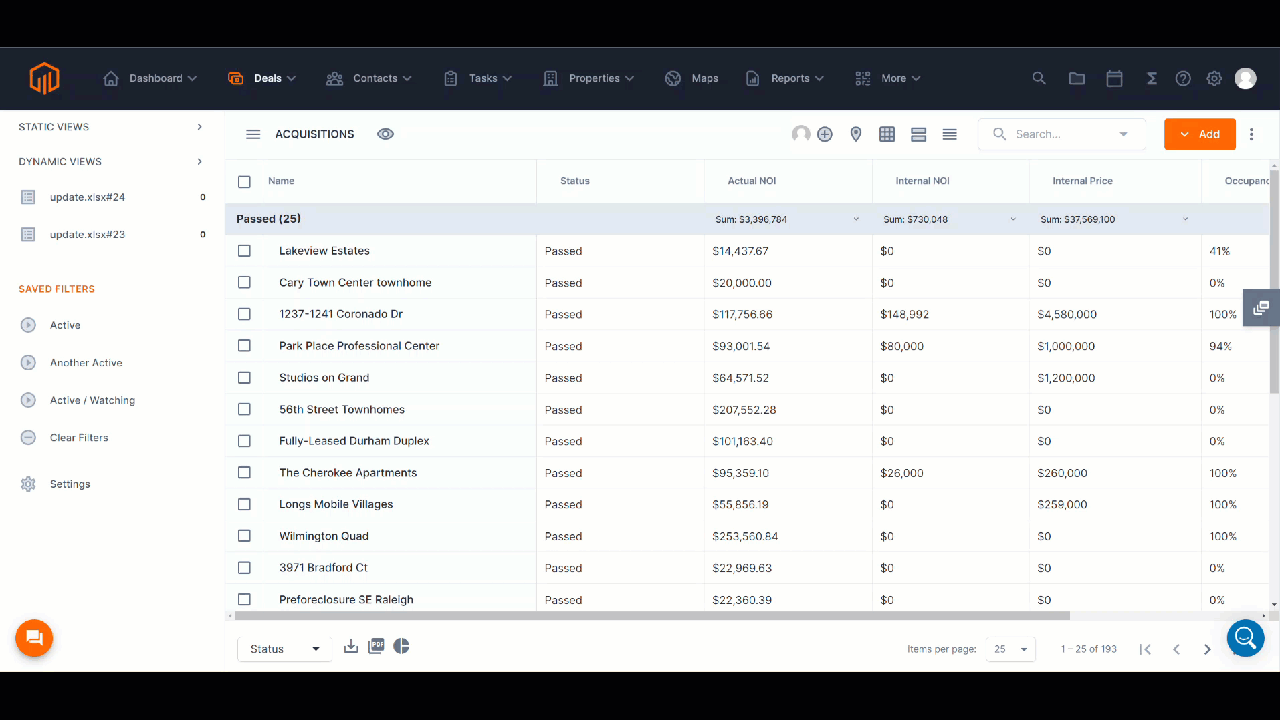
Keyword Search
Search Bars are available on list views for Deals, Contacts, Companies, Tasks, and Properties.
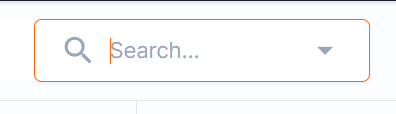
Apply Filters
Access filters by selecting the dropdown arrow in the search bar or by selecting the filters icon.