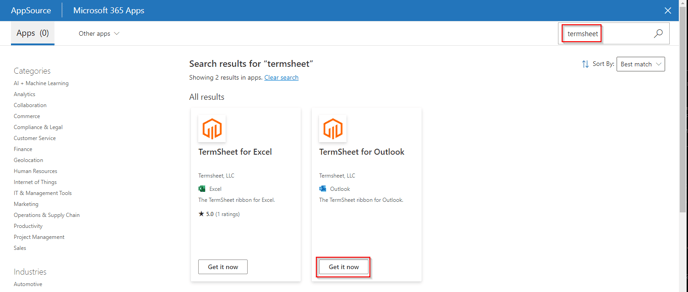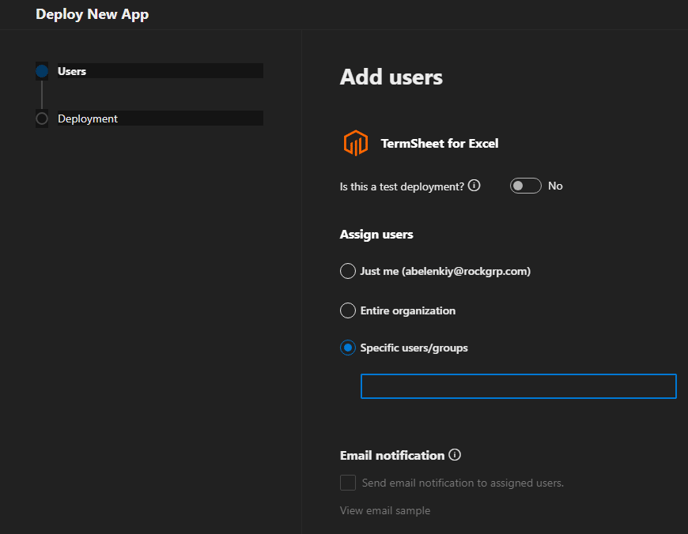How can I enable Add Ins with Microsoft Defender enabled?
If the Microsoft Defender recommendation “Ensure users installing Outlook/Excel Add-ins not allowed” is enabled, follow the steps below to choose one of three options to proceed.
-1.png?width=688&height=261&name=image001%20(2)-1.png)
Choose one of the three options to proceed:
1. Disable the security option: Open Exchange admin center, click on Roles, User Roles, Default Role Assignment Policy and check-on the highlighted items
-1.png?width=688&height=240&name=image002%20(1)-1.png)
Click on Settings\Integrated Apps\Get apps.png?width=688&height=537&name=image003%20(4).png)
.png?width=688&height=537&name=image003%20(4).png)
Add TermSheet for Outlook/Excel and configure which users/groups have access.