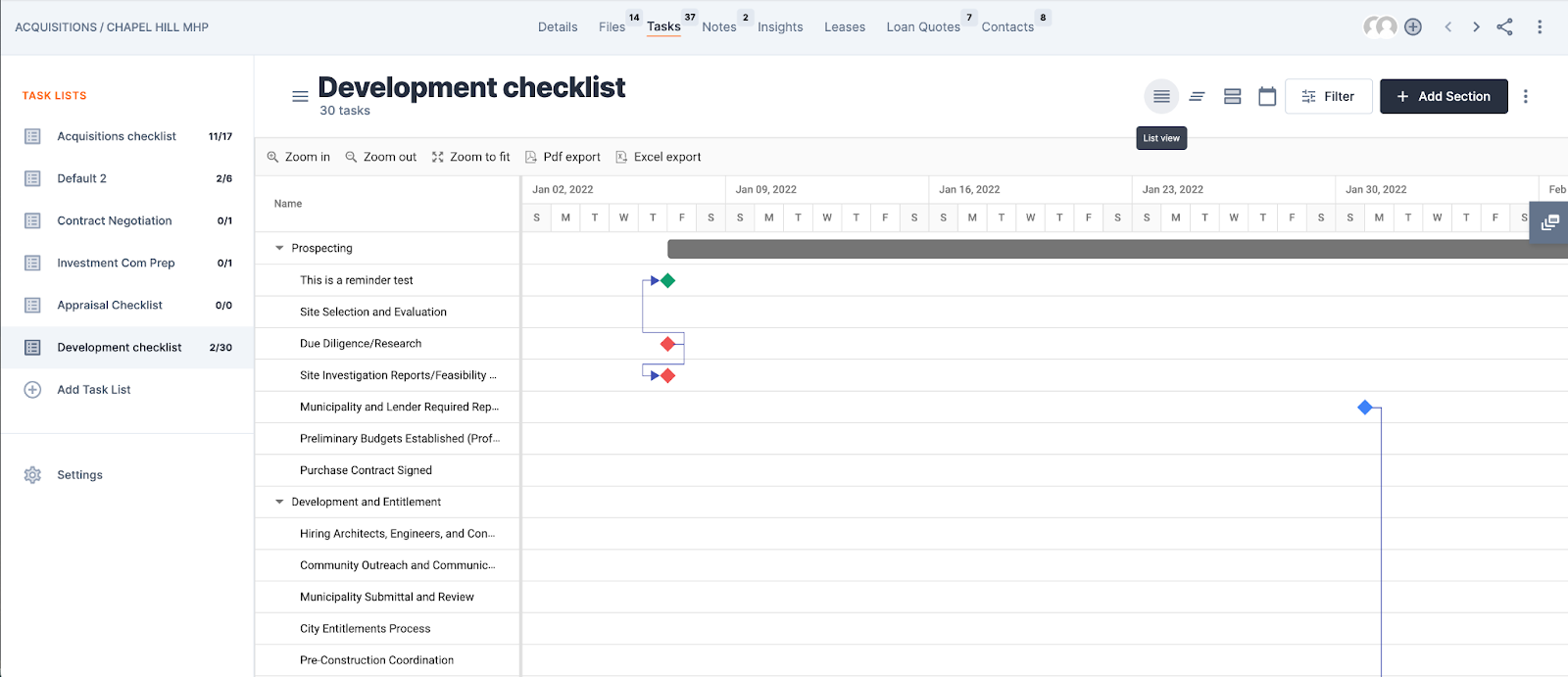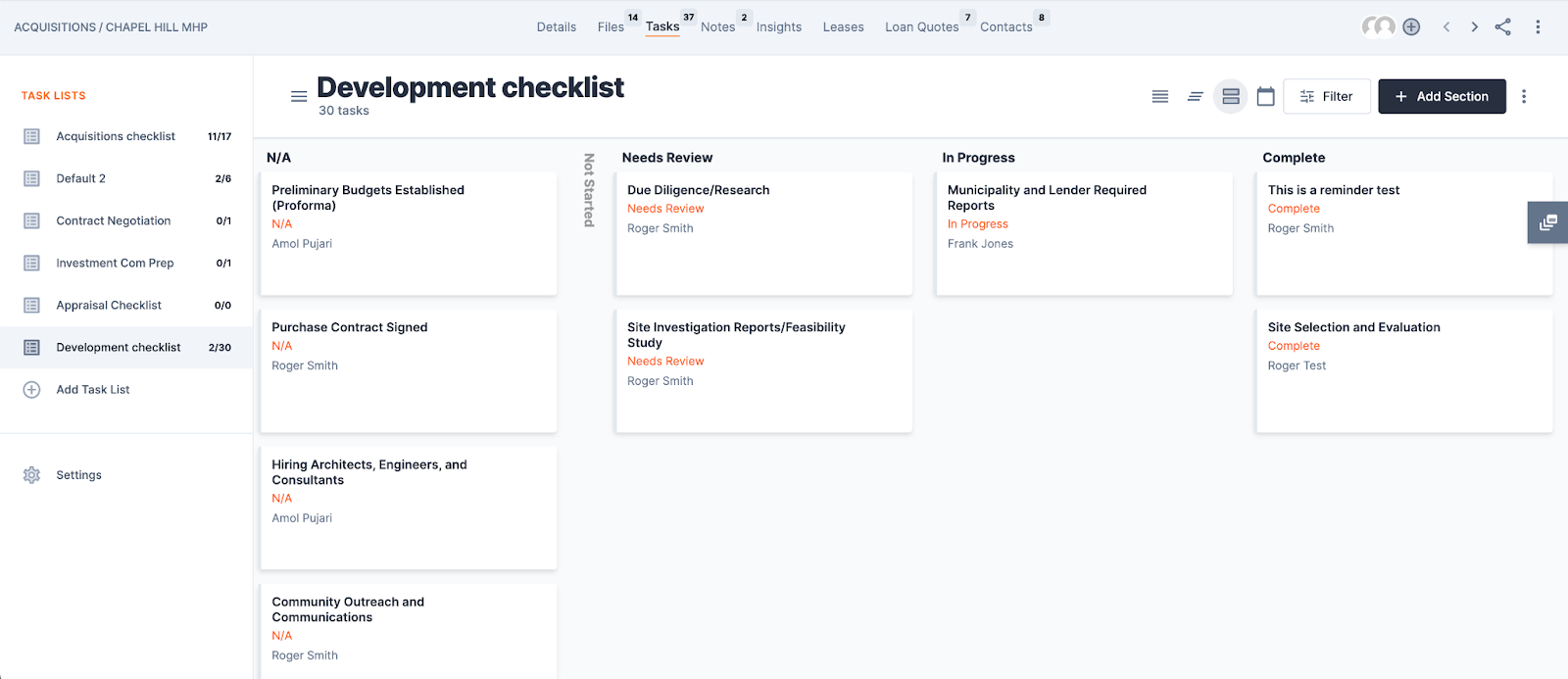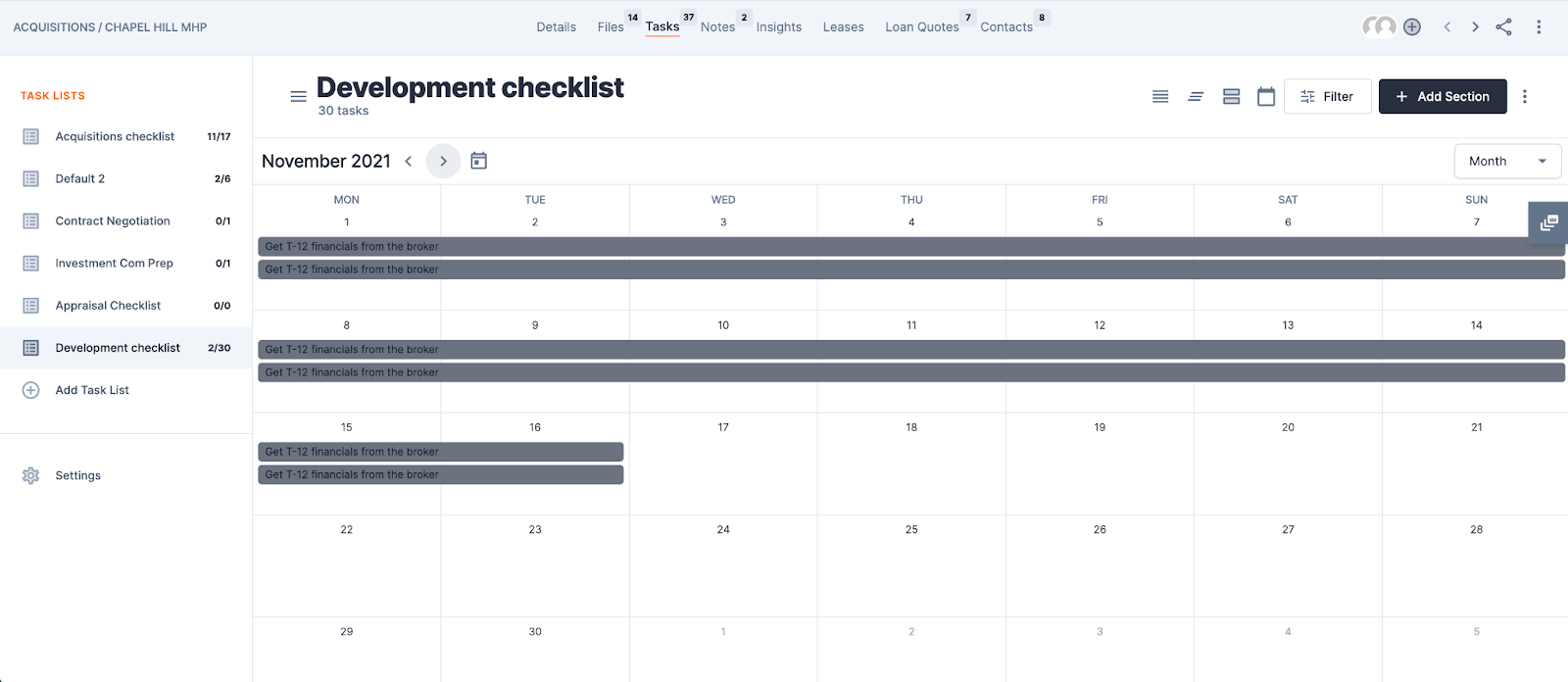Task Lists can be viewed as lists, Gantt charts, Kanban boards, or on a calendar.
Change the view display for deal tasks or global tasks to view the data in a number of ways.

List
List views allow users to view, edit, create, and complete tasks directly from the log view, or leveraging the sidebar. 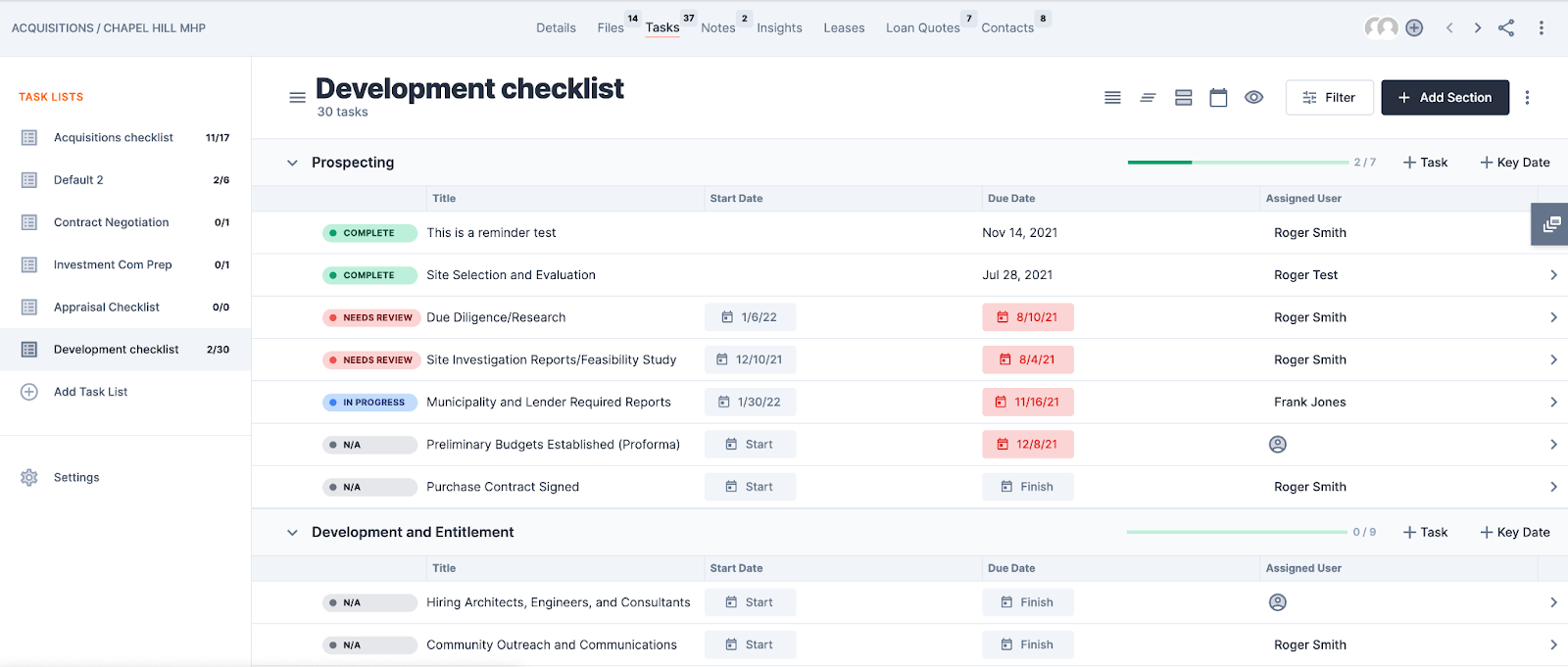
Gannt Chart
Gannt views are an easy way for users to review the timelines of all their action items as well as the dependencies each item may be tied to.
Kanban Board
Kanban views will automatically group your items by status, allowing you to drag and drop to update status in real time.
Kanban views will automatically group your items by status, allowing you to drag and drop to update status in real time.
Calendar
The calendar view is a great way to get an at a glance view of the month ahead, and give you an idea of where to focus your resources when.
💡Things to Consider
Aggregated task list views can only be displayed as a list.
⚙️Steps
- Select the Task List to view it.
- Select the icon from the top of the list
![]()