Add Properties to a Deal or Portfolio
Multi-select property addresses from the Properties Tab to combine them in a single deal or portfolio.
Create a new portfolio from existing properties in just a few clicks from the Properties Tab. Portfolios allow users to track and manage property/deal data both individual to the property/deal and as a single portfolio unit.
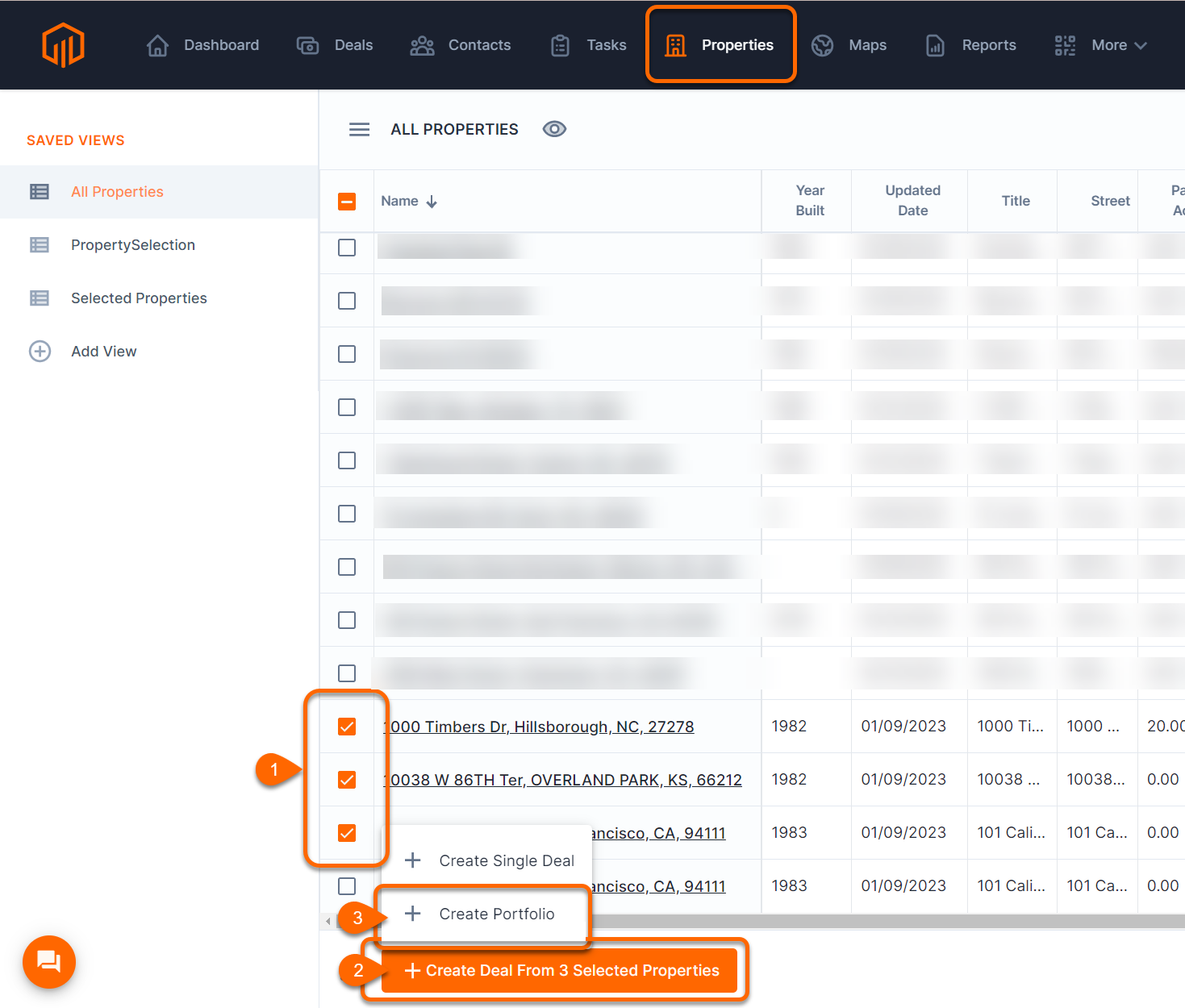
💡 Things to Consider
"Properties" is not a tab enabled by default in TermSheet. Reach out to TermSheet to have this enabled in your account.
⚙️ Steps
-
Navigate the Properties Tab. View all properties or select a view from the left sidebar to locate the properties that should be added to a new portfolio.
-
Use the checkboxes to select the properties.
-
Once properties have been selected, a new action button will appear at the bottom of the page. As properties are selected, the action button will reflect the total number of properties that will be added to the new portfolio.
-
Select "+Create Deal From [#] Selected Properties"
-
Select "+Create Single Deal" or select "+Create Portfolio".
Create single deal will create one deal with the multiple properties listed within that deal.
Create portfolio will create each property as a deal, then group those deals into a portfolio.


