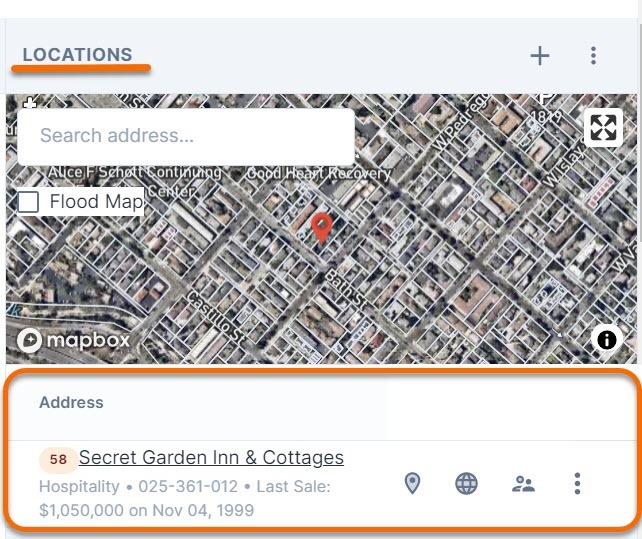Add one or more properties to a deal from the Deal tab.
Deals can be created without an associated property. Properties can then be added at a later date.
📑Learn To:
- Add a New Property to a Deal
- Link an Existing Property to a Deal
💡 Things to Consider
The street address fields in the Deal Information panel cannot be manually updated. Instead, properties are associated with the deal in the Location panel.
⚙️ Steps
Add a New Property to a Deal
-
Select a deal to view the Deal Overview page.
-
Locate the Locations panel.
-
Select the + icon. Then, select "Add Property"

-
If the property does not exist in TermSheet, it can be added manually in this step.

-
Select Add to Deal (existing properties) or Save (new properties).
- Multiple properties can be added to a deal. To add an additional property, repeat the steps above.
Link Existing Properties to a Deal
- Navigate to the existing property using global search (select the magnifying glass in the TermSheet header and start typing the property name/address).

- From the Property record, Select the "Deals" subtab

- Select "Link
- Search for the Deal that you want to link the property to. Select Save.